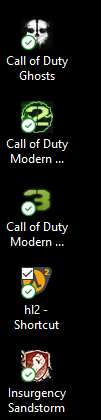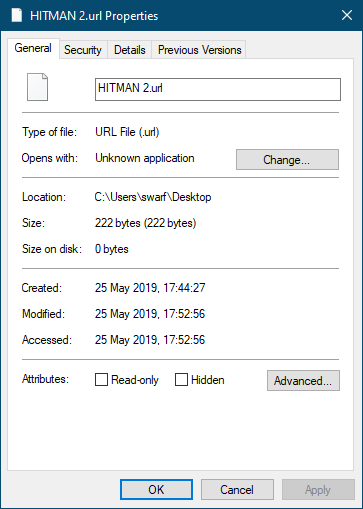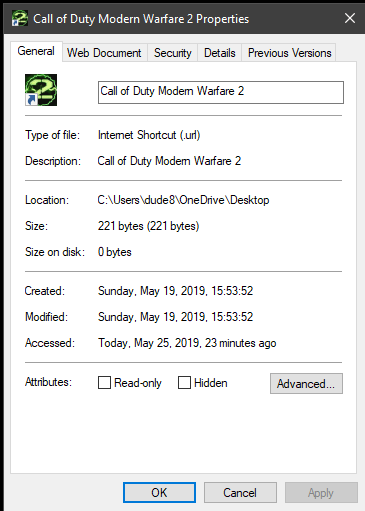New
#1
Steam Game Shortcuts not working
Since first installing 1903 as release preview I've found that Steam game shortcuts aren't working properly. This is despite a clean install on the release of 1903. Not sure what's going on.
Since first installing 1903 as release preview I've found that Steam game shortcuts aren't working properly. This is despite a clean install on the release of 1903. Not sure what's going on.
I have reinstalled IE and sure enough, icon works again. So I think its fairly certain that was the cause. Seems strange that in 2019 that still needs IE.

 Quote
Quote