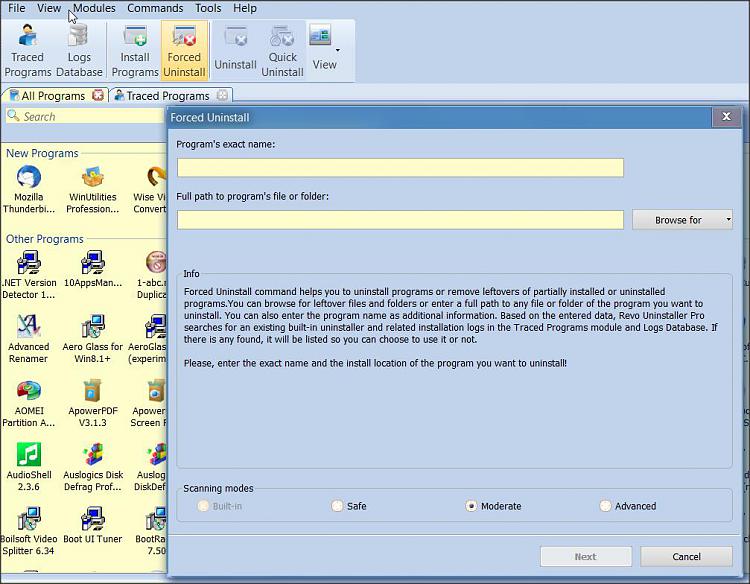New
#1
How Can I Completely Uninstall a PC Game?
Today I installed a game (metal gear Solid V) on my PC. After that I also installed DirectX from 2013 but didnt know how old it was until last minute. Since I cant uninstall DirectX I decided to do a rollback of my PC to yesterday. I then wanted to uninstall MGSV. But when I look in the MGSV directory, the uninstall package is gone. So do I just delete the directory or what do i do?


 Quote
Quote