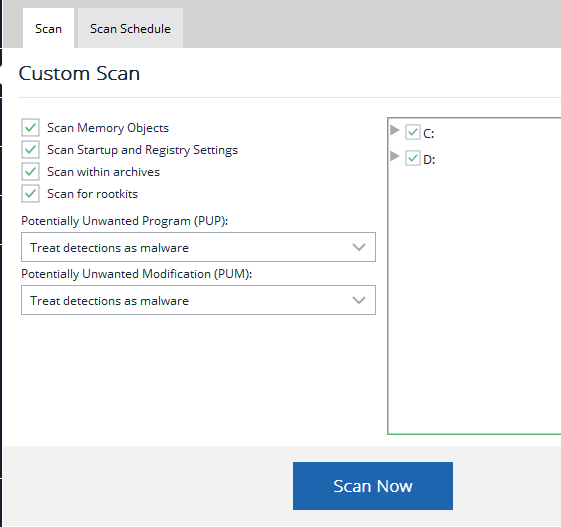New
#1
Some of my games wont start
More exactly ye olde BF3 and the new assassins creed
When i click the exe the games appear in the task manager for a little while... under background processes... then just disappear.
I know this could be 50 different things but i really dont know what to do. The games dont say anything about installing extra things and i got a handful of games installed new and old and none have this issue


 Quote
Quote