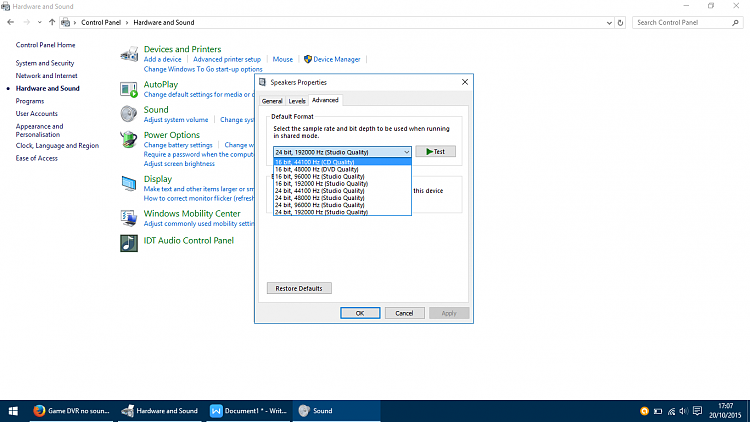New
#1
Game DVR no sound and no full screen.
Testing the xbox game DVR records great but for some reason does not record sound. Also will not work if a game is in full screen mode only works in windowed mode.
Anyone else noticed this and know away to fix it?


 Quote
Quote