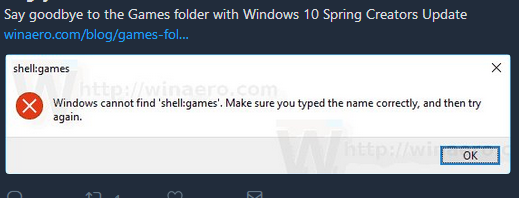New
#11
Anyone else have a misspent youth?
All the way from Windows 2000 We present Pinball !!
pinball.zip
Unzip into a suitable folder I use Program Files (x86)
Note
If contemplating playing in a quiet area (work or coffee shop), mute sound or at least lower it this is loud



 Quote
Quote