New
#1
Halo PC won't launch
First of all, I hadn't played Halo PC in awhile, maybe a couple of months, yet I've had Windows 10 since about Day One. It HAS worked before. I don't know at one point it stopped working, if it was one of the latest Windows 10 updates, that, I don't know. I think it's worked since the Fall update, but I haven't really played it much since then.
Upon launching the game, I get the message: We are sorry but there was a problem accessing your personal Halo PC files which are located in your My Documents folder.
Mind you, the PC version of this game came out in 2003, so it was originally built for Windows XP, and that the Documents folder had been moved around, since. Once again, the game HAS worked fine on my machine on every version of Windows, since....well, with the exception of possibly WIndows 8/8.1, I never owned a copy of that. It worked fine on Vista, 7 and then 10.
A support link is provided in the error message, but the page cannot be found.
It looks like it's having trouble basically accessing the Documents\My Games\Halo folder.Before anyone suggests this: Re-installing did not help at all. Compatibility mode didn't help, either.
See the attachment to see the error I'm experiencing, but I did basically describe it.
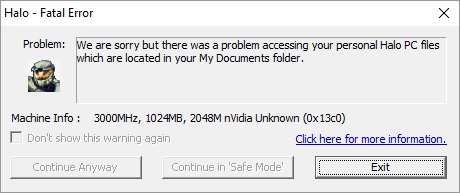


 Quote
Quote
