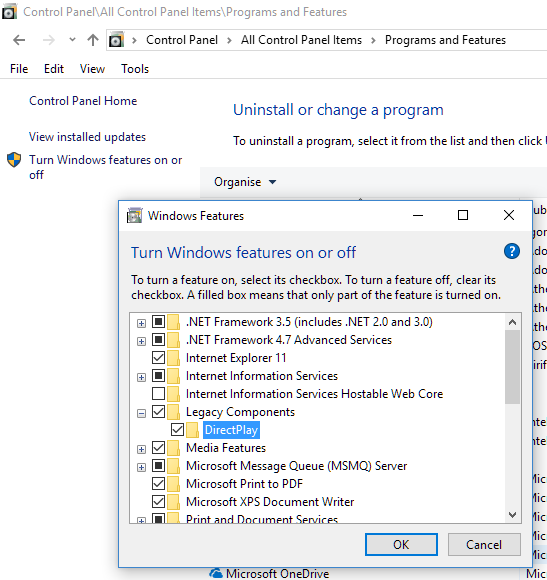New
#1
How do you install directplay on windows 10 to play old games?
Please help me! Trying to play theme hospital on windows 10 and when I try to play it says I need to install directplay. It then says it needs to restart the pc to do so. It restarts and then nothing happens and it hasn't installed. Tried this over and over. Read many other threads online for this problem and none of the advice helps. I have tried going into windows features and turning directplay on by ticking the box but it then says about restarting the pc, which again I do and it restarts, nothing has happened and the box is unchecked again. Going round in circles!
I would be grateful for the help!
Thanks in advance.


 Quote
Quote