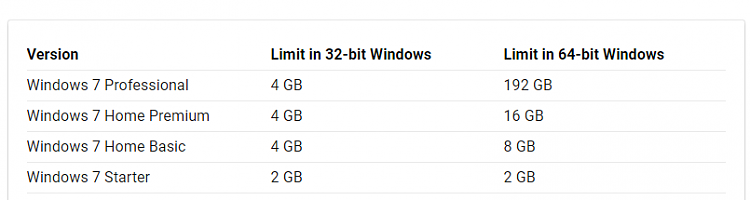New
#1
Windows 10 Update Killed FPS, Cannot revert
Is there anyway i can go back to a previous windows update? The most recent update that i have is 1709. Previous to this update i would have completely fine FPS. UE4 Editor didnt stutter or drop to 15fps (Inside the play in editor and the content browser). All games have a huge stuttering issue, LOL has it where it drops to 15fps from 200fps. BF1 Stutters as well. After this update it all went to hell. I cannot go back to previous version since my computer had to delete the older version of windows to save room on my SSD. Since UE4 is installed all the cache gets sent to the C: and i cannot change that. Is there a work around? I cant just factory reset my computer.


 Quote
Quote