New
#1
Mouse keeps waking up PC from sleep
Hi,
I am trying to prevent my mouse from waking up my PC and currently haven't found a solution. Things tried:
Wake up feature from the mouse is currently unticked. In the keyboard section there are two HID keyboards. The second one is the mouse, since when I unticked the first HID keyboard and ticked the second one, only the mouse was able wake the PC from sleep.
If I tick only the first one, both mouse and keyboard can wake the computer from sleep. I am yet to find a solution to prohibit only the mouse from waking up the computer.
Any solution how to prevent only the mouse from waking up the PC?
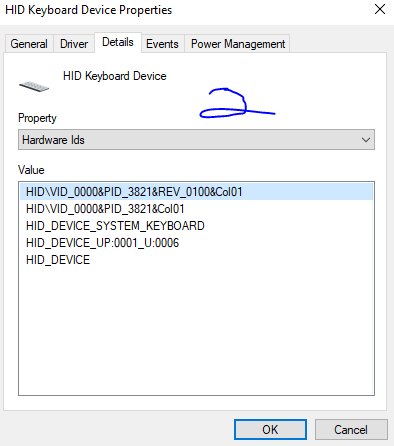

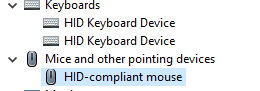
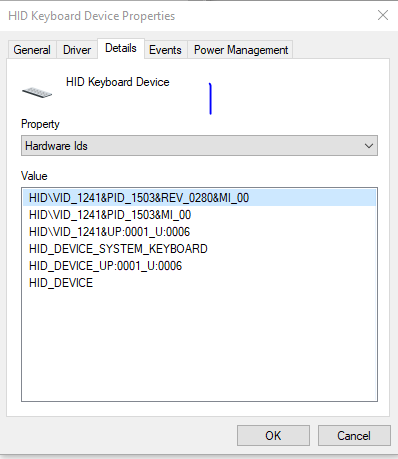

 Quote
Quote