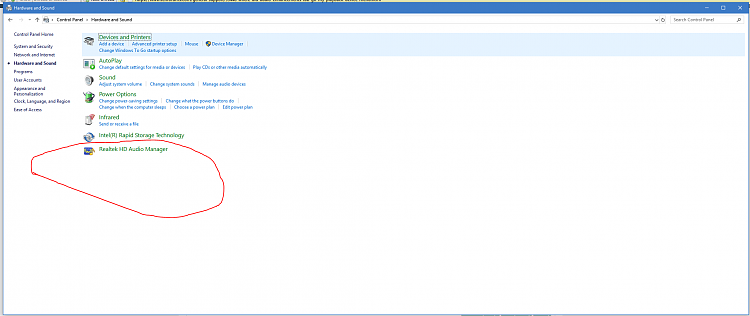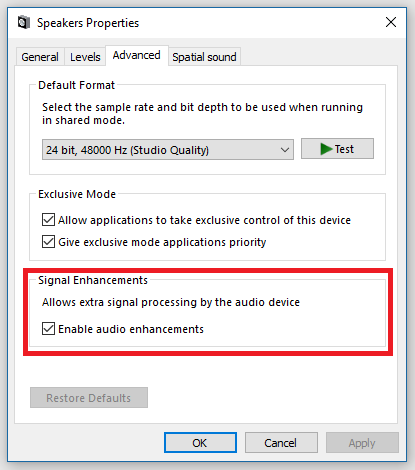New
#1
Where did the 'audio enhancements' tab go in my playback device menu?
I am not sure when it happened but I did recently upgrade from onboard audio to a Sound Blaster Audigy Rx/5 But why would that take away features? I have a 5.1 surround sound system and I need the room correction feature that compensates for the difference in how far away they are. Also, the other enhancements I miss as well... did windows do this or what? I have looked on the Creative (soundblaster) website and could find nothing.


 Quote
Quote