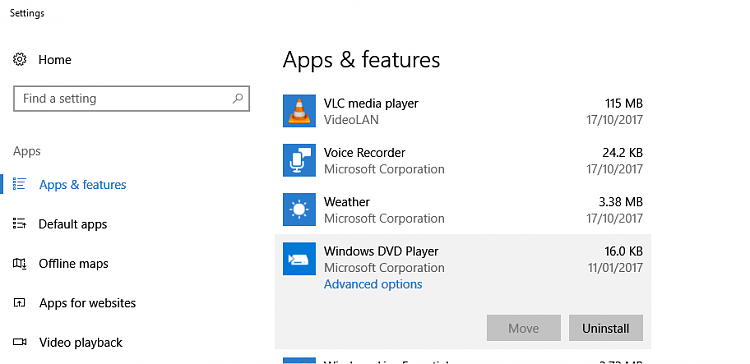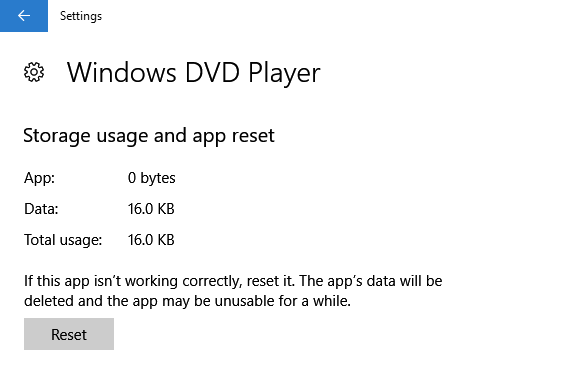New
#1
Windows Pro .... DVD not working
Hey, my brother did a recovery of Windows 10 pro, her DVD player isn't working ! I took a pic of his "uninstall Programs" and looks like there should be more there than there is ! Here is a pic of the Programs !!
Wouldn't the DVD player show up in the "Devices & Printers ? It doesn't !!
Any help for him !
Chuck


 Quote
Quote
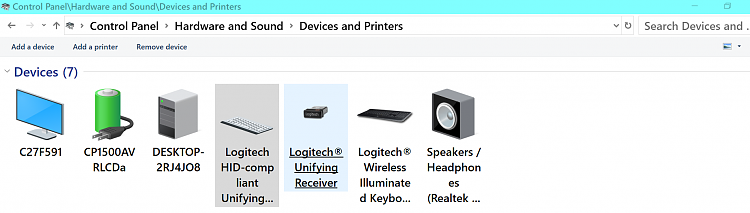
 It's an HP Lightscribe USB drive. Out of site out of mind. I hardly ever use it these days. Lost site of it being USB.
It's an HP Lightscribe USB drive. Out of site out of mind. I hardly ever use it these days. Lost site of it being USB.