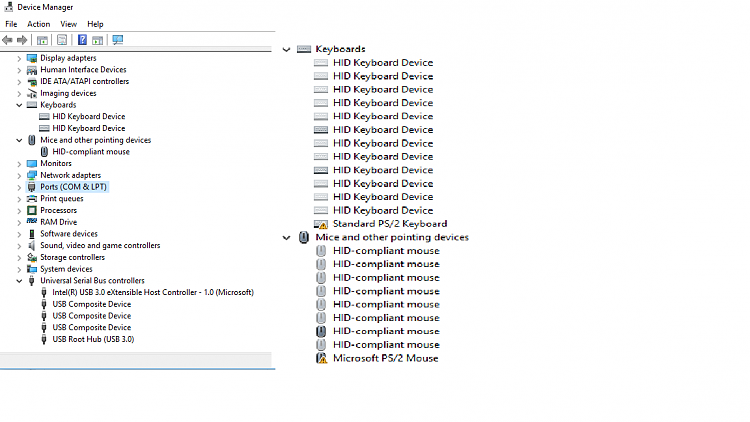New
#1
My 2.0 USB port is considered 3.0 ? How to fix this?
my keyboard and mouse has errorcode 24 i believe, i mean it worksbut randomly is stops working for a moment(at least my mouse).And i went to troubleshoot the 2 devices and it keeps telling me to change to 2.0 usb port, which i did ,and they were there to begin with,but it does not fix this error.
What i tried so far:~
driver updates
windows clean installation
buying a new mouse
anti-virus


 Quote
Quote