New
#1
How can I assign volume controls to function keys?
How can I assign audio volume controls to function keys?
I want one to be volume up, another to be volume down, and one to be mute?
How can I assign audio volume controls to function keys?
I want one to be volume up, another to be volume down, and one to be mute?
You could do this with Autohotkey (free script programming utility, one of whose specialities is defining hotkeys) or you could use a free utility called nircmd
http://www.nirsoft.net/utils/nircmd.html
which amongst many other functions offers:
and define shortcuts with hotkeys assigned accordingly.
Or you could control the volume with your scroll wheel
- use either 7+ taskbar tweaker (one option lets you hover over the taskbar, then use your scroll wheel for volume control)
or
- volumouse - key + scroll mouse
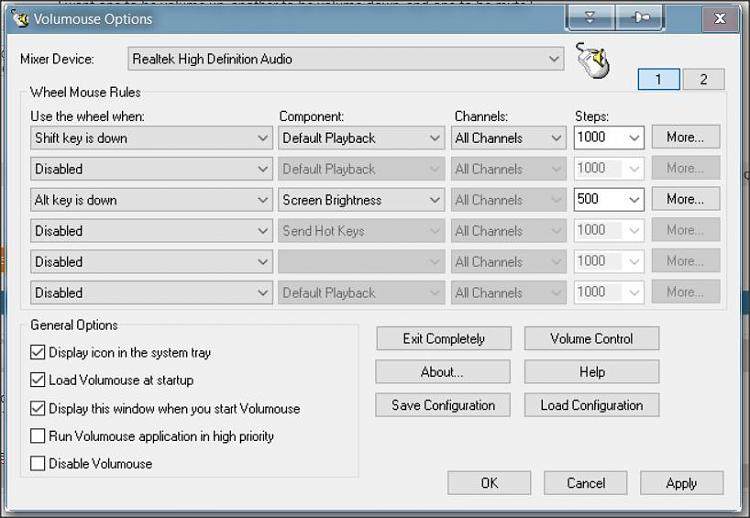
It would help if we knew what kind of keyboard you have since some keyboards come with software allowing you to assign key functions. My Logitech K350 Wave keyboard automatically picks up volume controls since it has a feature built for that. If you've got a keyboard such as a Logitech, or Microsoft keyboard, there's no need for any third party software for assigning buttons.
Again, what keyboard do you have?
Nothing to really add....but I have a Logitech G510 that allows for "macros"....programming keys, it's the main reason why I bought it. Plus it has a volume scroll wheel.....love it. So one of my macros is; G18 labeled (renamed) to degree....this allows me to use the degree symbol. Pretty nifty. Like this.....71°