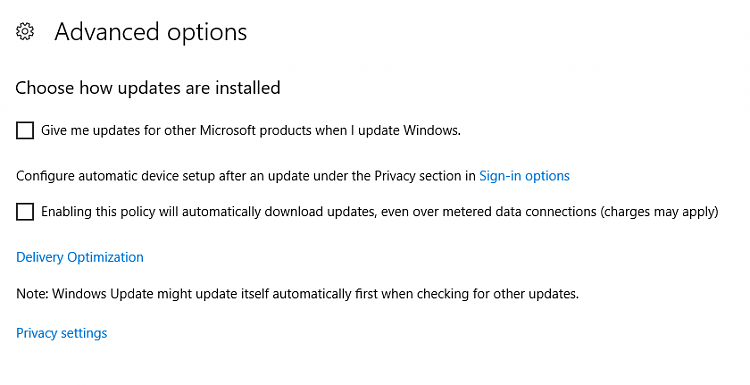New
#1
Stop Windows from changing my drivers
Good day all,
Yesterday and today, I am having a issue with Windows changing my display driver. I installed it from HP and then AMD had an update, so I downloaded it. All went well until Windows decided they did not like it and changed it back. So, I did it again and again, etc. I have, do not download driver marked "NO", verified it in the registry that it is in fact says "0". I then went into Show or Hide Update and told it to hide it but it still changes it. Last resort was to change the Wi-Fi settings to metered but it still changed it and it also, unchecked metered settings.
Anybody, have any other ideas to stop this madness. Thanks in advance for your help.


 Quote
Quote