New
#1
Excess Partitions?
-
-
New #2
The top 3 are empty so they can go both recovery are d: without more details on them it's hard to say if there current or old
-
New #3
Very good. Apparently both recovery drives are the same drive, just listed twice. They don't take up much space so I'll leave them alone.
-
New #4
The top three are shown as empty because (from what we can see) they are: partition 1: EFI, partitions 4 & 5: Recovery - Disk Management does not have sufficient permissions to list their contents so it says they are unused, it doesn't mean they are empty or not in use. Minitool Partition Wizard will tell another story....
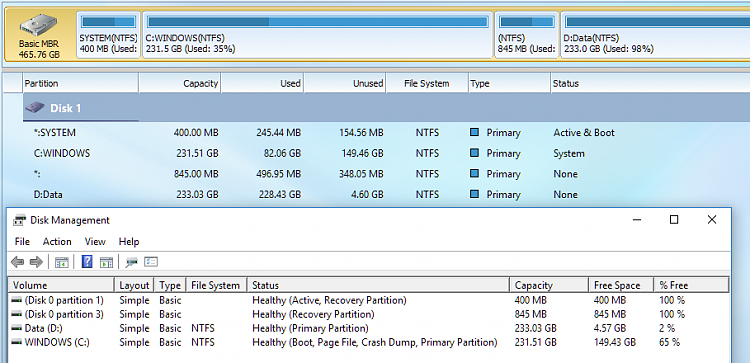
-
New #5
-
New #6
Windows Disk Management does not show the whole picture, nor all partitions, those first three partitions are not empty.
I would leave it alone as you have plenty of free space.
There seems to be a slight oddity of the two Recovery (D:) partitions, one of which is probably the manufacturers Recovery partition. The other maybe when you made a Recovery drive at some point.
-
New #7
Use MiniTool Partition Wizard Free to peruse the contents of the partitions. I suspect the 460Mb & 960MB partitions are recovery partitions and that the 460MB one is an old partition which can be deleted - check the file dates before you delete and use reagentc /info to see which partition is configured for recovery. Don't delete the 260Mb partition. Please do a full system backup before you start fiddling about with partitions.
Related Discussions

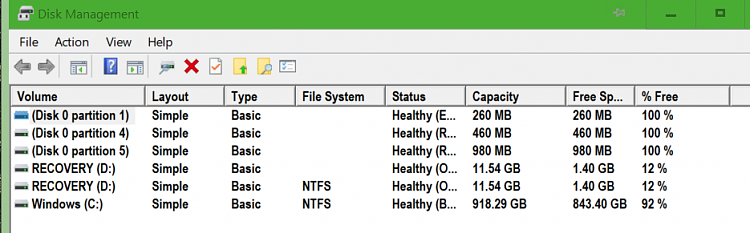

 Quote
Quote