New
#1
Unable to delete Bluetooth driver related Registry Keys
Hello,
I've been unable to use Bluetooth related services since the upgrade to the Creators Update(1703). The device manger returns a Code19 error saying "Windows cannot start this hardware device because its configuration information (in the registry) is incomplete or damaged". I've since tried various workarounds but have had no luck so far. So, I'm hoping a complete reset of anything Bluetooth related in the registry will fix the issue.
As suggested here I've manged to delete all the relevant keys except for one particular key named BTHENUM. As you can see in the screenshot attached, the key contains a number of subkeys. Even more show up upon taking ownership of 'properties'. Since there are close to a hundred keys (maybe more), I've tried using the command line tool (subInacl.exe) to take ownership/make necessary changes to the keys but the command fails with some keys working and the rest not. The only way out for now is to take ownership/delete individually which is a nightmare.
I would like to know if there's a quicker way to get this done other than a clean install.
Note: I've tried deleting the keys in safe mode and via the built-in administrator account without success. I've also uninstalled all hidden BT drivers from Device Manager.
Any advice is appreciated.
Thanks
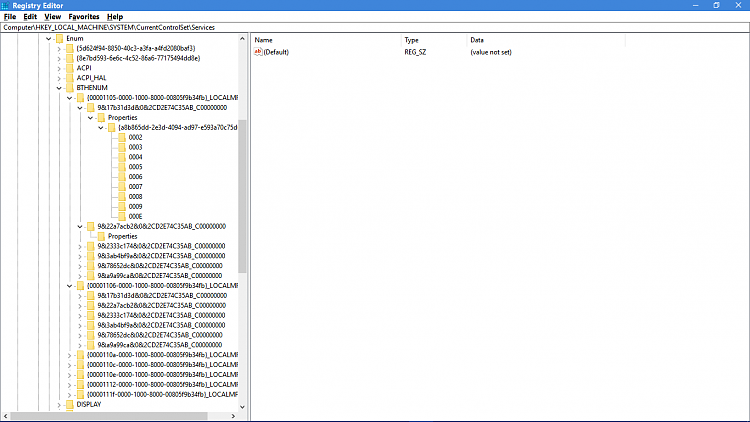


 Quote
Quote