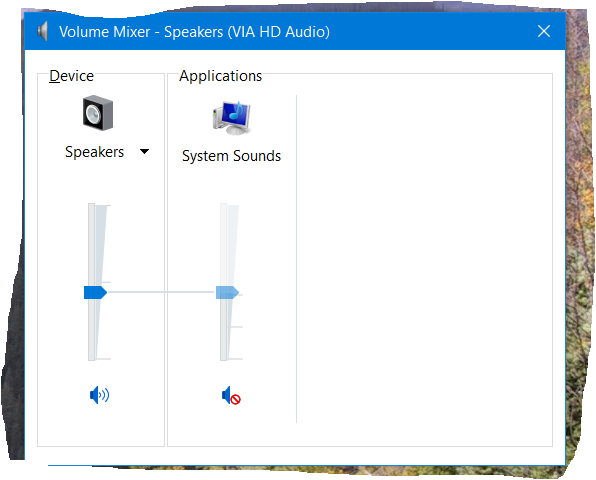New
#1
Lost sound
My Logitech S-220 speaker system was working fine with my Asus 2007 desktop with Win 10 until I moved to my son's house. At this time I allowed Microsoft to update Win 10; something about fall .I wonder if this lost the sound. Logitech forum was hopeless. If any one has a solution it would be much appreciated. I included the snip if it is useful. Thanks for any help Soddy


 Quote
Quote