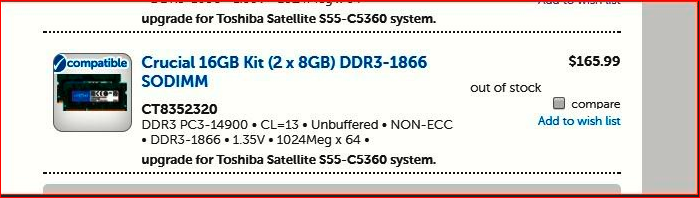New
#1
upgrading memory
Good Day All
Just curious if it is possible to upgrade the memory on my laptop on this
Satellite S55-C5360 8GB DDR3L 1600MHz (not user upgradeable)
the part i want to upgrade is the qty 8 to 16 plus the MHz it say's 1600MHz but can this part be raised ?
and would DDR 4 work as well?
all help and info is greatly appreciated
DME


 Quote
Quote