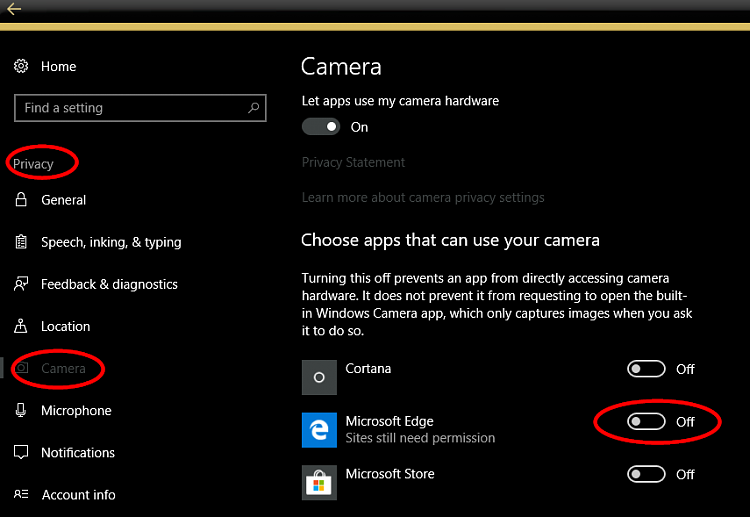New
#1
web cam light
When I had Chrome, the webcam light came on only as needed. Chrome developed some known bugs so I am using Edge. The light is always on and I cannot find a way to set it so it only lights up as needed also.
Btw, the bugs in Chrome are showing two PUPS when MBAM scans then after they are quarantined, they reappear.


 Quote
Quote