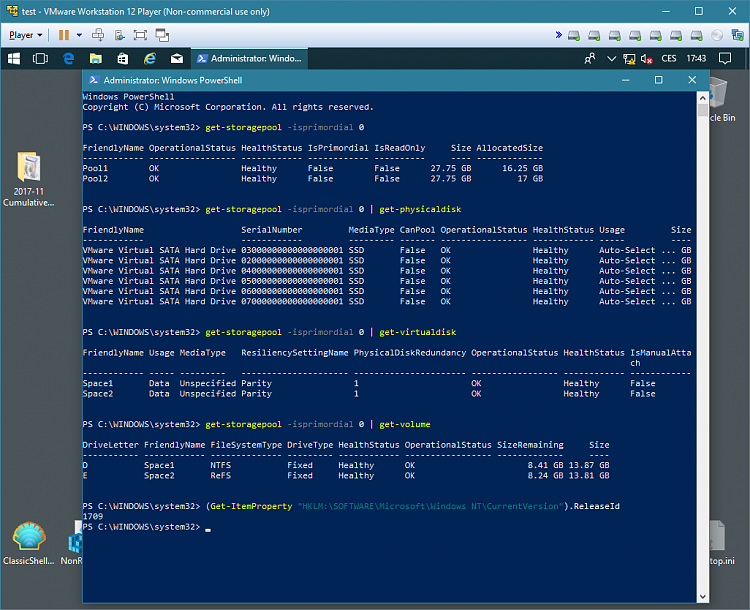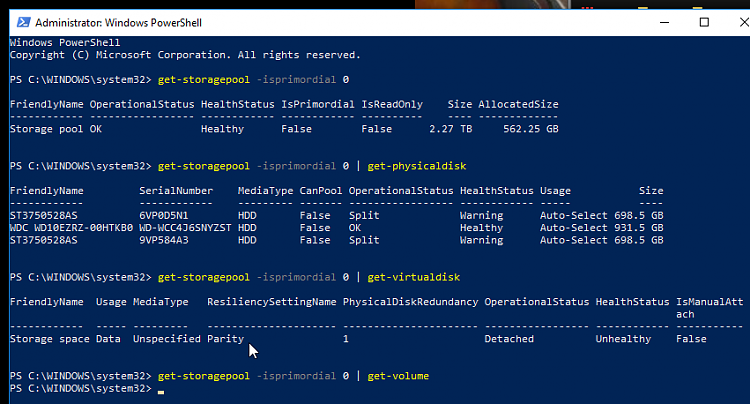New
#1
How do I recover/repair my storage space?
I apologize if this is not in the correct forum.
I have a storage space on my personal computer that consists of 3 drives. My storage space is setup as parity. Last night I rebooted my machine and allowed it to install new Windows Updates and this morning when I came back to my system it had rebooted and my storage space has died!
As you can see in the image, this is my current status. 2 of my 3 drives are showing this warning status and the storage space has been rendered inaccessible. I am very skeptical that both of those drives actually physically became inoperable at the same moment and I do not hear any clicking or other signs of hardware failure. I desperately want to recover the data from my storage space but I am unsure how to proceed safely and I don't want to make things worse than they already are. If I can even just bring the storage space online long enough to copy the data off to another source that would be perfectly fine.
I've tried running Repair-VirtualDisk in Powershell with admin rights but it seems the job does nothing. When I run Get-StorageJob I can see the repair op in the list and just instantly appears as "Completed".
Can anyone provide me with some guidance?




 Quote
Quote