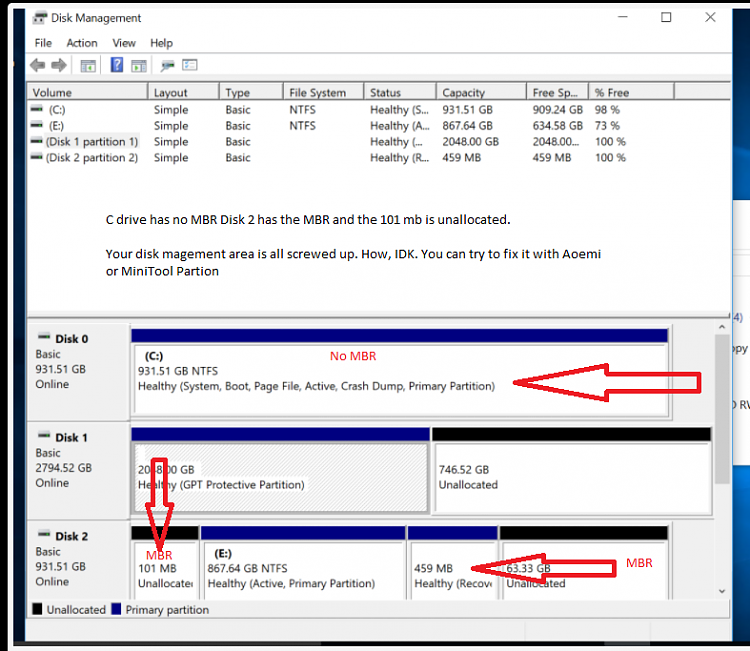New
#21
You also have to enable AHCI drivers in Windows 7 first following the procedure you dug up. Doing it only for Windows 10 will break your Windows 7.
I would suggest that you do it first with Windows 7 following the procedure you dug up - well dug :) - in post #17. I would think that after that the AHCI drivers will automatically get installed in Windows 10 when you boot into it. ( It may not happen viceversa) If not you can do that exercise in post#20.
In anycase have a back up of Windows 7 and all your data in that drive before you meddle.


 Quote
Quote