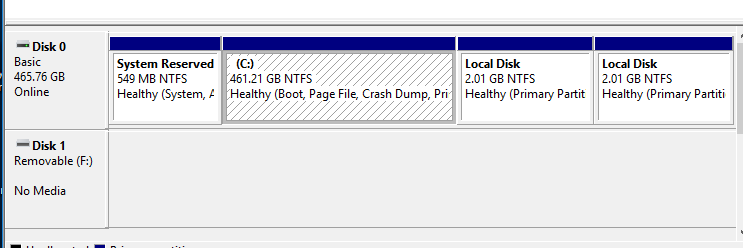New
#11
why do 2 Local Disks get isolated?
-
-
New #12
Seems simple, but even though I should be the sole Admin, I don't see that option. And rename only lets me change the word description, not the LETTER of the disk
And it doesn't think I am Admin (cmd does, etc.) , but last night I did manage to change "Tool - smtg" [I forget what] to LOCAL DISK and then to Local Disk .... but not the disk letter G )
-
New #13
This HP has a new SSD. I just now found this and wonder if it is stupids and/or dangerous to try <
"How to delete EFI partition with Diskpart
Step 1. Hit "Windows Key + R to open the run dialogue box, enter "diskpart" and click "OK" to open a black command prompt window.
Step 2. Type "list disk" to display all the disks of your computer. Type "select disk n" to identify which disk you need to work with. Here n stands for the disk letter.
Step 3. Type "list partition" to display all the volumes on the hard drive. Type "select partition n" to identify which partition you want to remove. Here n stands for the volume letter.
Step 4. Type "delete partition override" to remove the EFI partition. Finally, type "exit" to close the windows when you receive the message says, DiskPart successfully deleted the selected partition"
just for a better understanding, but not wanting to complete it, I took these steps >

in this context >

so C: should be using 70GB I assume (461- 391)
Am sure my lack of expert knowledge is showing!
-
New #14
You have no EFI (EFI system partition, or ESP) partition because you have an MBR layout disk versus a GPT disk layout. However, following the above procedure to get rid of those two 2 GB mystery partitions should work (partitions 3 and 4).
After that, you can extend the C: drive into the unallocated space remaining to reclaim it.
"Tool - smtg" ? You lost me there....
-
New #15
-
New #16
-
New #17
Go back into disk mgmt., right click on C: drive, the graphic box representing it, and select Extend Volume.
For future reference and reference of other readers of this thread, many TenForums members, including myself, recommend MiniTool Partition Wizard to manage partitions, it's free version can be downloaded here: https://www.partitionwizard.com/free...n-manager.html . It can do much more than Windiws' disk management console and is much more user friendly than diskpart.Last edited by Word Man; 08 Nov 2017 at 17:38. Reason: Added MiniTool reference
-
New #18
only have these to click on
Open
Explore
Mark Position as Active
Change Drive Letter and Paths ....
(Format) can't click on this
(Extend Volume) can't click on this
Shrink Volume
(Add Mirror) can't click on this
(Delete Volume) can't click on this
Properties
Help
when I try to shrink was used to be D: and G: I get this >

-
-
New #19
Can you please post a screen shot of how Disk Management looks now?
Note - I edited my prior post to point you to a more powerful tool for this type of work.
I hope you have a backup of this disk - what say you?
I am operating under the assumption that you've already deleted D: and G: from within diskpart. Correct me if that is not the case.
-
New #20
Related Discussions


 Quote
Quote