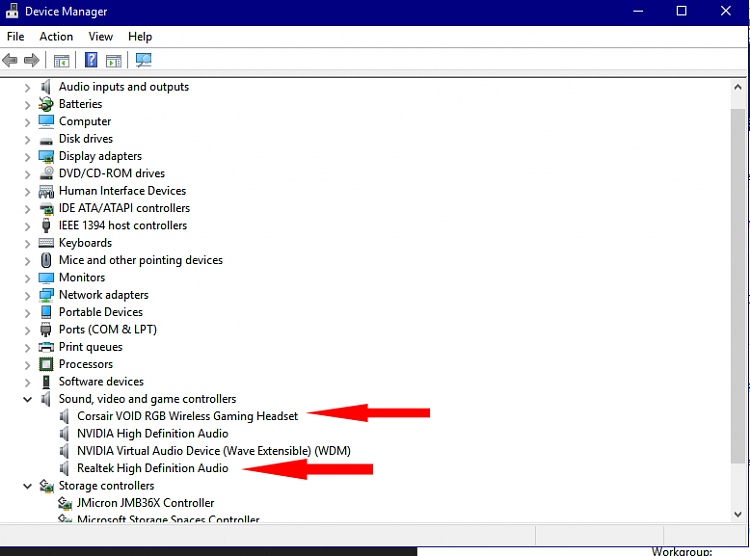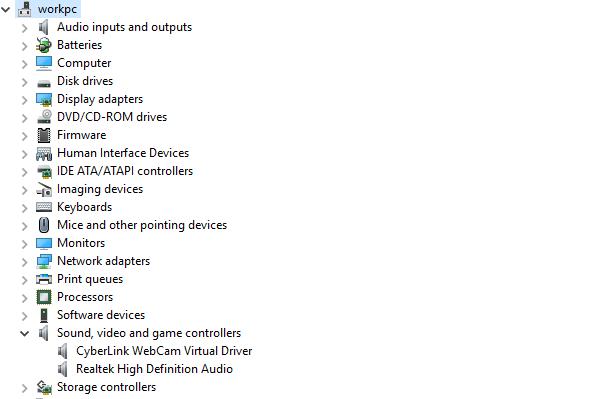New
#31
Speakers playing when headphones are plugged in
-
-
New #32
Ok I did all of that and restarted. I still have no headphone sound. I plugged in the jack but no sound, only from the speakers.
-
-
-
New #35
Ok I got the headphones to show up in device manager, but even when connected they show to be unplugged. So no sound.
-
New #36
txstoby when your headset was working did it use the Realtek drivers? or have you got a USB headset ? Whichever try going to control panel/sound and see what options you have. If it shows your headset there then select it as the default device. If that works then when you unplug the headset the speakers should take over.
-
New #37
In control panel in playback, it only shows the speakers and does not show the headphones. In recording, it shows some grayed out headphones with a red check. I do not have any options.
When I use the troubleshooting tool, it shows no problems with the jack plugged in. What good is a troubling shooting tool if it does not at least show that there is no sound from the headphones.
-
New #38
Here's what you need to do;
Plug in your headphones
Right-click the speaker icon in the system tray and go to 'Sounds'
In the playback tab, right-click the default speakers and select show disabled devices and show disconnected devices. Your headphones should now appear here.
My headphones are plugged in.
I have right-clicked the speaker icon in the system tray and went to 'Sounds'
In the playback tab, I right-clicked the default speakers and selected show disabled devices and show disconnected devices. The headphones do not show up.
-
-
New #39
Is my best bet to uninstall any driver associated with the sound system then reinstall a new driver? If so can anyone tell me step by step how to uninstall the current drivers?
-
New #40
Can the female jack be bad? Can you repair the jack?
Related Discussions


 Quote
Quote