New
#1
Help - bad USB flashdrive caused a problem
Morning everyone.
have just noticed that having taken a USB flashdrive ( which I found could not be written to or read ) - I consigned this to the rubbish bin.
A little later I found that an additional 'hard drive' entry was indicated in the 'This PC' window, which now shows a removable disk (F) In other words the entry made when inserting the USB remained after it was removed
So far have not found a way of removing this indication of a non-existent drive. Any thoughts on how to overcome this?
Thanks in advance
C
SORRY
should have mentioned that this problem is on a HP Pavilion Laptop (dv9000 series) - running w10 64 bit o/s
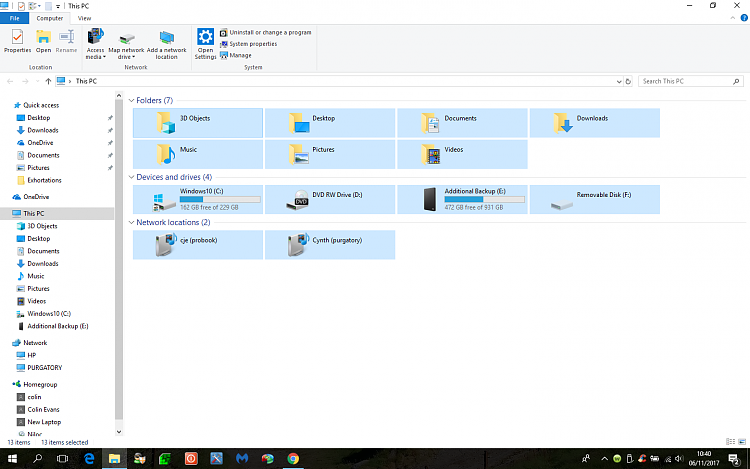
Last edited by Skofab; 06 Nov 2017 at 05:44.


 Quote
Quote
