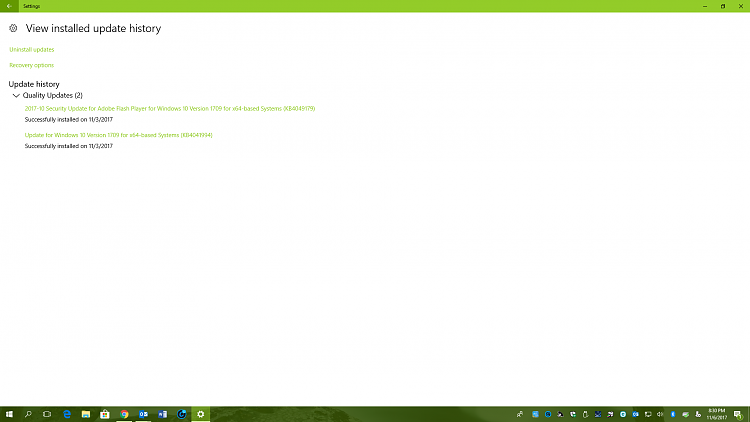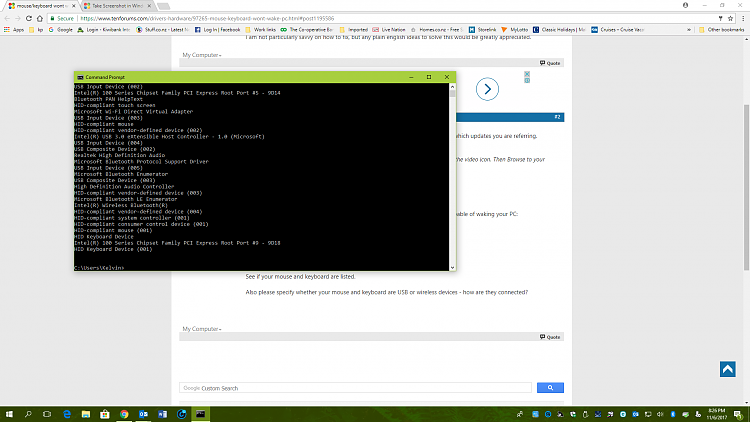New
#1
mouse/keyboard wont wake pc
Since the last Windows updates at the beginning of the month, my mouse and keyboard will not wake pc from sleep mode. I am having to do a shutdown and startup again to use pc.
I am not particularly savvy on how to fix, but any plain english ideas to solve this would be greatly appreciated.


 Quote
Quote