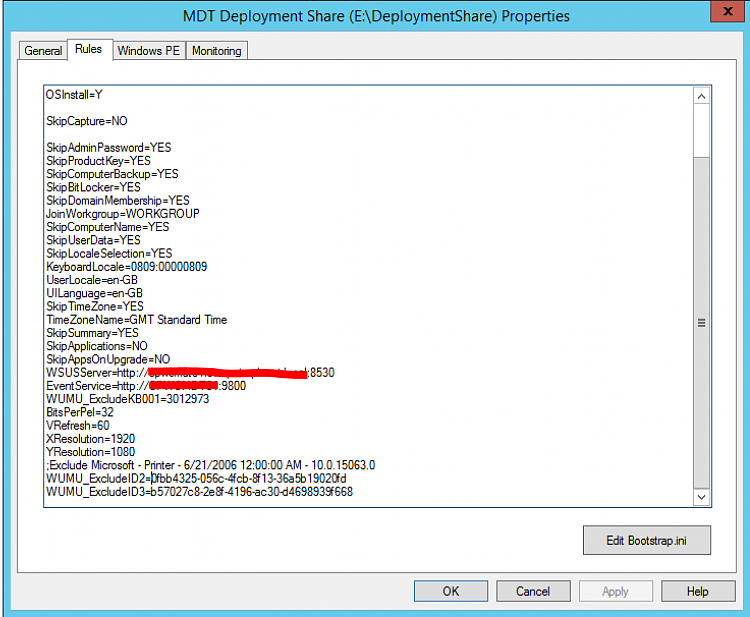New
#11
I set the update step to continue on error originally but it looked like it was still failing the deployment, but I had another post applications Windows Update step at the end I forgot about - d'oh. I disabled one and set the other to continue on error and it does now complete with the same warning you show.
To speed up the 8 reboots thing, edit this file: %DeployRoot%\Scripts\ZTIWindowsUpdate.wsf
On line 30 change:
Const MSIT_WU_REBOOT_MAX = 7
to a lower value. I used 2, maybe even 1 would be fine (max 2 passes).


 Quote
Quote