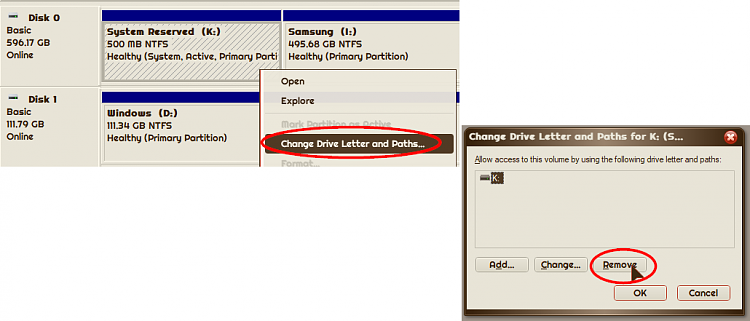New
#1
--Need to get rid of this System partition
Drive C I want to keep. It has Win 10. This is a dual boot system that I do not want to dual boot anymore. Straight to windows is what I want to happen. I paid for this program called MiniTool Partition Wizard Pro. It looks robust enough but doesn't tell you HOW to do anything at all.


 Quote
Quote