New
#1
Windows 10 Fall Creators update issues and problems.
Hi all,
I have big problems with the new MS update which prevents me from installing updates or drivers.
It seems that MS has a mind of its own because whenever i install newer drivers it keeps saying that older drivers are installed in device manager..
This is what i mean:
As you can see the driver simply won't update in device manager no matter what i do..
Same as for Realtek audio drivers, i donloaded the newest from MS update but i can't install it and see; "the best drivers are already installed for your device"
Is my Windows corrupt or went bad or something or am i overlooking something? I ran sfc /scannow and found nothing, DISM also didn't find anything but repaired the image anyway.
Plz help me with this as this frustrates me beyond belief..
Thank you in advanced,
Hurricane28.

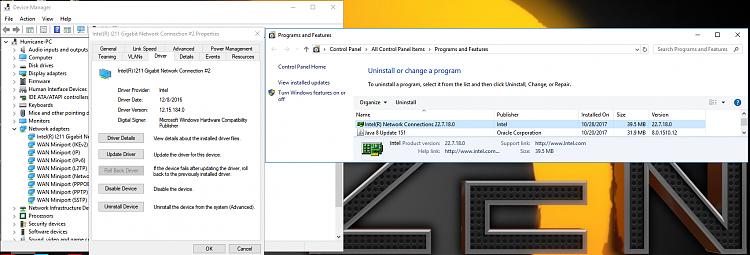

 Quote
Quote