New
#1
USB device keeps on being removed
Hi guy! I just assembled a computer a couple of weeks ago and after a few days, I was receiving a notification that a USB device keeps on being removed. The thing is, the only USB devices that are attached to the mobo are my keyboard and mouse. I tried removing and insert them again but still no avail. I thought it was just a bug and the fall creators' update would fix it but still no avail.
I tried disabling and uninstalling it via device manager but it always pops out. Any help would be appreciated
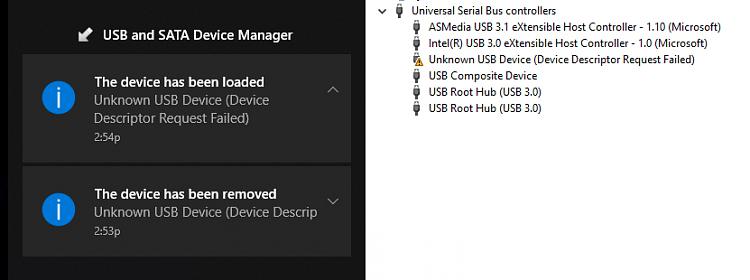


 Quote
Quote