New
#1
External HDD can't be read completely and causes lag
good day. i have a toshiba canvio 3.0 1tb that can be read by my laptop. the long story is my ehdd had bad sectors and causes corruption in my files thus i formatted it. After a while i wen into an internet cafe to copy some games after going back to my house and plugging it in my laptop it doesn't stop loading and thus cannot be opened i cant detect it from disk management too since file explorer can't be load by it either ill post some screenshots.
edit: chkdsk in drive E: can't even continue
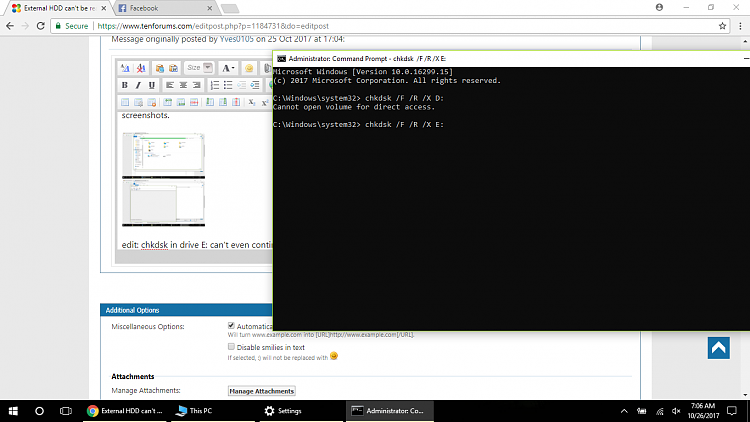




 Quote
Quote