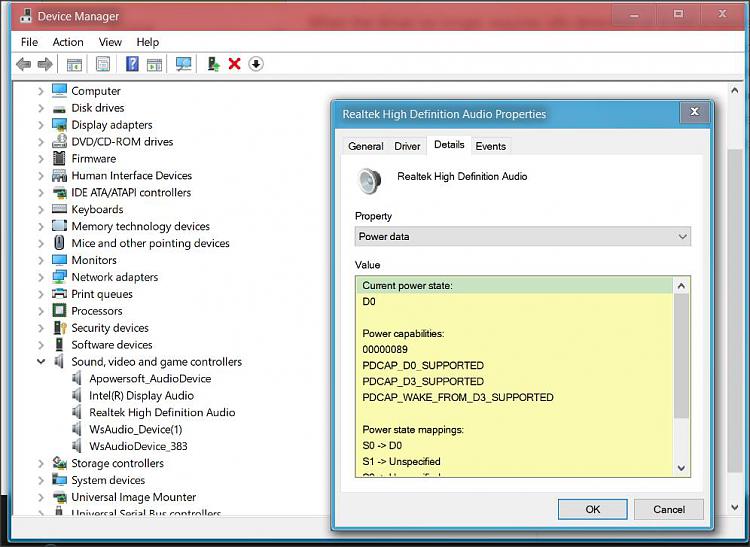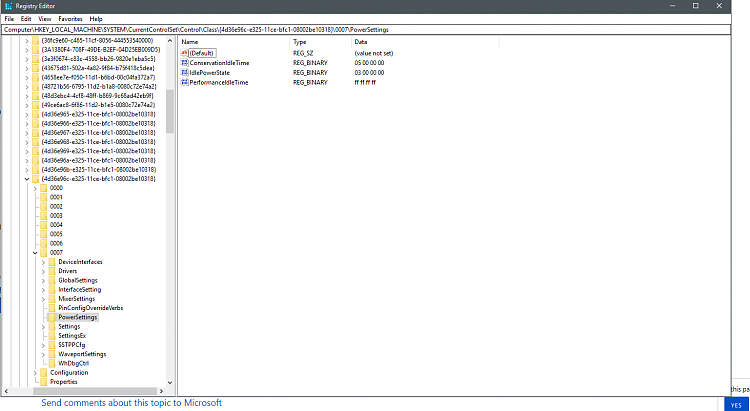New
#1
After updating to the FCU I am experiencing sound popping issues
Since updating to the FCU I have been experiencing a sound popping issue that happens only when the playback starts, it's almost as if the driver cannot wake up in time from idle. After the initial popping the playback can continue for hours without issues.
I tried different speakers and my HD 598s in both the front and back panel.
This is what it sounds like, recorded with my phone:
Normal: Vocaroo | Voice message
Popping: Vocaroo | Voice message
The driver versions I tried so far are:
6.0.1.8245 from my motherboard's support page
6.0.1.8261
6.0.1.8272
6.0.1.8273 I guess this is what realtek considers FCU compatible still no luck.
After the initial in place update, I thought something must have gone wrong during the update process so I formatted my HDD and I reinstalled Windows, after installing the driver the issue was still there.
Sound enhancements in the Windows sound panel are disabled, the popping happens with any sound quality, I tried from 16bit 48000Hz to 32bit 192000Hz.
The DPC latency, monitored in both Latency mon and Windows performance monitor, ranges between 40u and 150u, with the 150u spikes being caused by the Nvidia drivers.
I opened a ticket on the MSI support site but they can't replicate the issue.
I also sent an email to Realtek but they didn't even reply.
The generic Windows driver works without issues, sound quality is not the same though and I lose the impedance sensor and amp mode selection functions available in the Realtek control panel.
Is there anything I can do solve this issue? I am running out of ideas to troubleshoot this further.
My system specs:
X299 SLI PLUS
i7 7820x
2x8GB DDR4 3200
GTX 970
Last edited by artins90; 24 Oct 2017 at 07:31.


 Quote
Quote