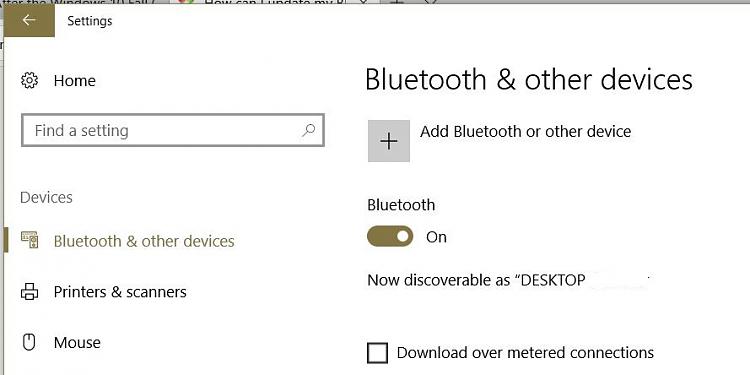New
#151
We can look at the event logs to see if there are any problems.
BSOD - Posting Instructions - Windows 10 Forums
Also in the left lower corner search type reliability > open reliability control panel
There you can see if the computer is okay or is having problems.
Reliability Monitor is the Best Windows Troubleshooting Tool You Arent Using


 Quote
Quote