New
#1
Lost access to Seagate external usb drive
Went through my worst week ever with Windows since I built my 1st PC in the Win 3.11 days. For a week almost I was restoring and re-restoring various Win 10 Acronis tibs because my system kept locking up with the little circle spinning at start up or shut down...pretty much all the time
Finally (thank goodness) I found that if I removed my Seagate USB Backup Plus external USB drive cord...everything was back to normal. Problem is I have a lot of stuff on this external USB drive including most recent Acronis backups and Windows files backups and Windows image backup.
I'm back up and running....but....I still can't access this external USB drive....and I occasionally have to unplug the USB connection to get things going at shut down or startup. Wired thing is Windows is finding the drive...I just can't access it (JPEG's attached)
Note: In one pic...when I try to populate the drive I just get the never ending circle again...and initially the drive was showing up as Drive I...not Seagate....etc
Any USB experts that can help me get back into the problem drive so I can copy all that good stuff to another HDD or external drive ?
Thanks....TiminAz
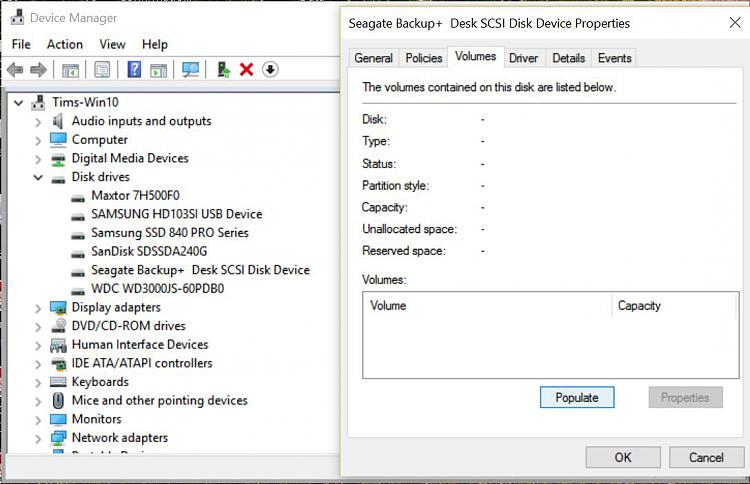

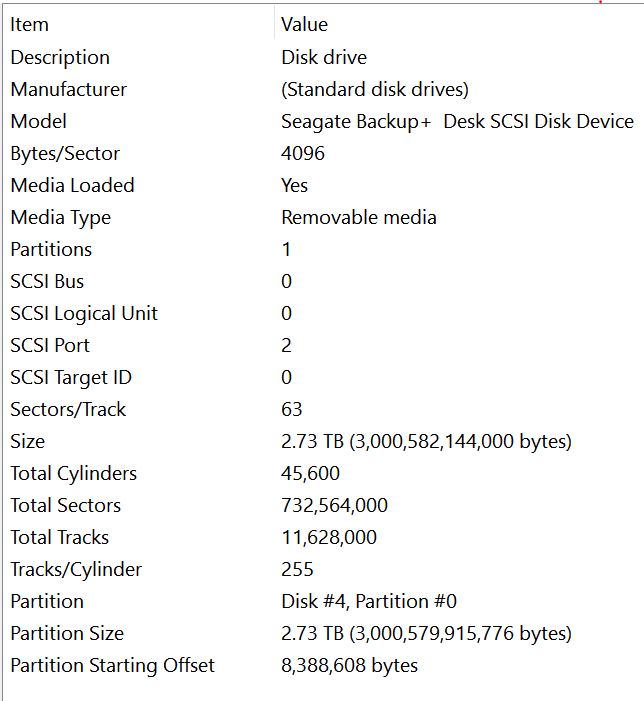

 Quote
Quote