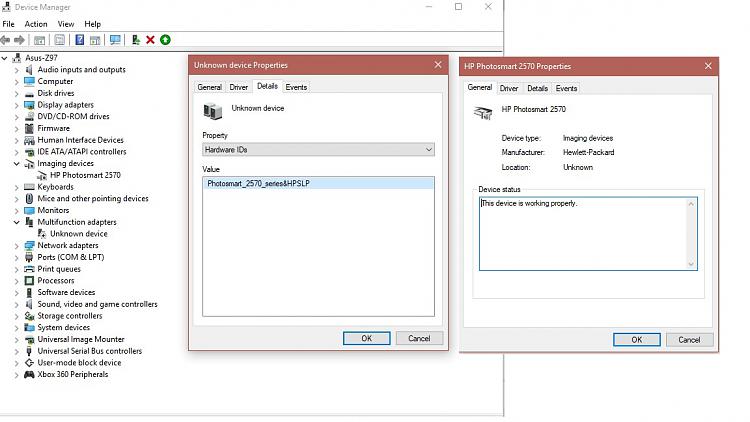New
#1
Multifunction adapters?
After MS forced the new disaster creator fall update upon us i have a unknown device Multifunction adapters -> unknown device my PC is slow and in Diablo 3 i get some error about D3D not being able to run or what ever.
Anyone know what the Multifunction adapters is and if it has anything to do with the direct x error my PC is totally F.U.B.A.R after MS forced yet another disaster upon us.
thx MS must be nice having the world to test your faulty software on,


 Quote
Quote