New
#1
USB read Perfectly fine On Windows 10, but is only "Noticed" on Win7
I'm slightly a bit confused but to my USB's history, (That only just reformatted on Windows 10 like yesterday from a previous state of being a "Bootable disk".) I plugged it into my coworker's windows 10 computer getting expected results of what a 16 GB flash drive should have got, but when I'm plugging it into my work station tower, (which unfortunately suffers a lot of where and tear on the USB ports most especially, but otherwise have clear distinct working ones regardless.) show's no results on the file explorer's end, but as you see included in this post, is clearly visible otherwise to the tower itself as a USB thumb drive. Appearing to have the same results on my partner's workstation tower as well. Obviously I've only yet to test this out further on other machines, but this has me a bit confused, annoyed, nervous, and angry you know? I have files to transfer manually to people on a quick moment's notice to some machines that are offline to the network, and suddenly this little predicament comes this way. (Doesn't help that the machines here need to have been replaced/fixed/thrown out a long time ago,) I'm just mottled by the whole thing you know?
Also To my knowledge, the hard drive has automatically been disabled in turn for server based logins. So these Logins are technically "virtual" to all I know. Assuming that affects any of this in anyway.

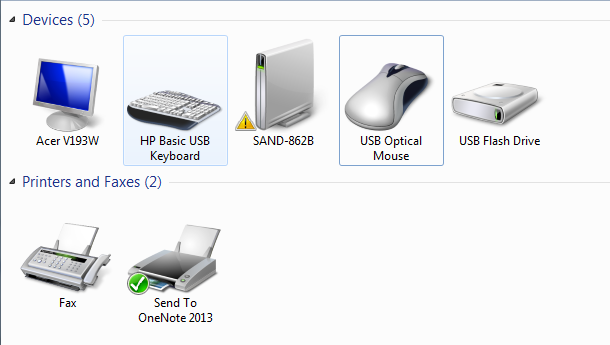

 Quote
Quote