New
#1
task supposed to wake up the computer isn't recognised by powercfg
-
-
New #2
That indicates no hardware is presently configured to wake your system from sleep.
It doesn't list tasks. What were you expecting?
In your task schedule, what is the action you are interested in?
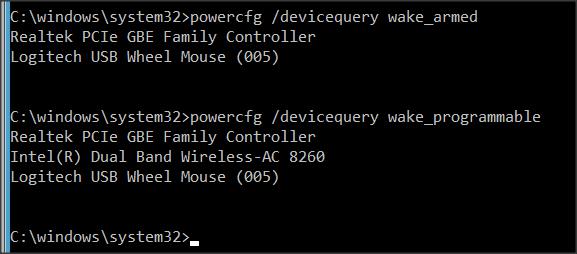
The second command will tell you which devices can be configured to wake your system.
I get the impression you are perhaps confusing two concepts...
-
New #3
Thank you very much for your clarification dalchina! You are right I'm confused (I thought it would also list the task allowed to wake up the computer!)
EDIT: I confuse 2 commands, here is the one I should have use
in powershell:The task (X morning_noise) should wake the computer up, but it doesn't. Any idea why?Code:Get-ScheduledTask | where {$_.settings.waketorun}
(I checked all settings in advance power, allow wake time is enabled.)
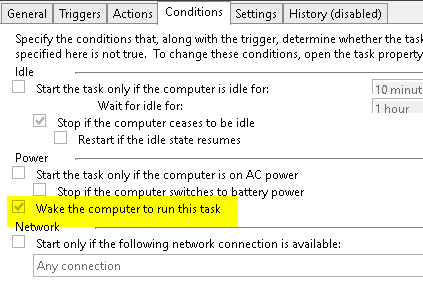
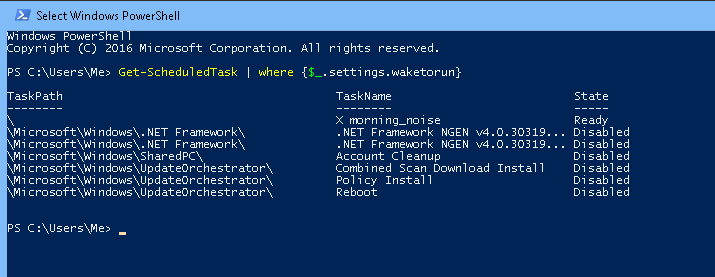
I ran a command few weeks ago which did show the task supposed to wake up the computer, I don't remember what it was. Any idea how to check if a task has been set to wake up the computer? (or why my task doesn't wake it up)
-
New #4
Actually, the task does wake up the computer but doesn't manage to pass the login screen. (The computer wake up, the fan get excited for few second at the login screen, but that's all. As if it could not manage to enter the password)
-
New #5
I solved it (by chance) : I just needed to add my user in the group policy:
Code:“Computer Configuration-->Policies-->Windows Settings-->Security Settings-->Local Policies-->User Rights Assignment--> allow logon locally
-
-
New #7
I'm actually open to any other solution if this one is too risky
-
New #8
I finally found a better trick: the task does need to log on to work. So I undo the policy editor edit, and I uncheck in the task the option "run whether the user is logged or not"
-
Related Discussions

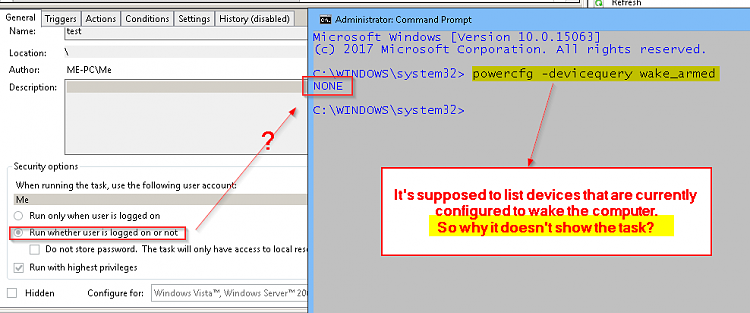

 Quote
Quote
