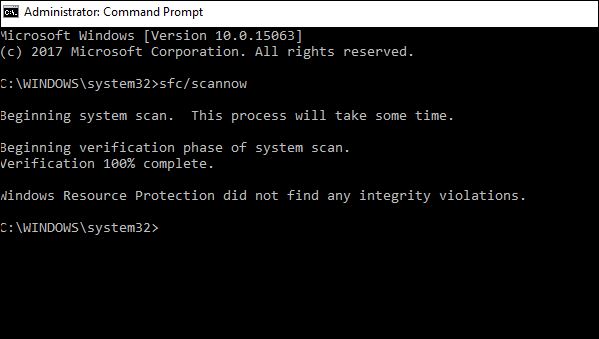New
#1
disk C problem
-
-
New #2
The properties for this item are not available. - Microsoft Community
http://forum.thewindowsclub.com/wind...dows-10-a.html
Try the above and then post back.
-
-
New #4
Did you check this as per the first URL?
And have you checked in Safe Mode as per the second URL?Mr Vandervoort suggested the problem was in my Admin Tools or my start up folder. There was a dead link in my start up folder. Error message solved.
Safe Mode? Then definitely some program is interfering.
You have to enter Clean Boot State and disable one program after the other, checking each time (to see if the problem has disappeared)
-
New #5
as of now, iam delaying trying to boot in safe mode.. i was reading article on fixing problem in registry "run as" and the entry "interactive user" was not found.. one good note, was able to add disk cleanup on desktop. but the main problem is still not resolved

in safe mode, which one to use? safe mode, safe mode with networking or with cmd?
-
New #6
Just Safe Mode. The idea is to demonstrate whether things added to Windows when booting normally are interfering or not.
-
New #7
ello, i still havent gone into safe mode yet...was looking around in searches and twiddling into pc.. and i saw that with add new folder option isnt working either..i wanted to create blank folder on a flash drive.. i guess thats tied in with the main problem eh? i really suspect some program did this to me, the question is which one.
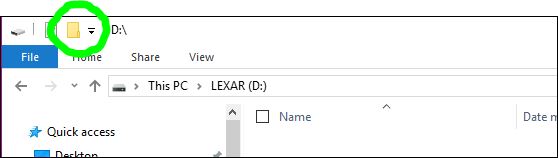
-
New #8
Sounds like your problems are multiplying. Have you tried using a restore point?as of tonight
-
-
New #9
alas, i stopped using restore point option last month, it was really using too much resource. but i do have a backup of C before this problem started hmm.
for now, "temporarily" i rename a unused folder on one of my flash drives, rename it to something and then copy it onto flash drive -until i can restore folder problem. there is always a work around.
-
Related Discussions




 Quote
Quote