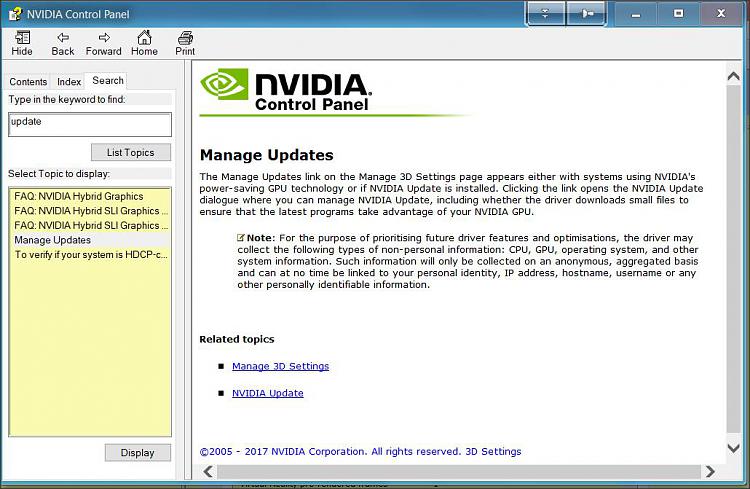New
#1
Windows 10 Automatic Driver Updates Hell Corner
So it's been a month that i have been having a glitching windows that i have been clueless at first of why it is doing that , been having "Stub" errors on running anything that requires administrative rights from first go then works from the second go , at first received error I lose Cortana , Search capability and the ability to type in windows settings and apps . Unlike most who probably would reinstall windows just like that and wonder about people who don't , you should know that in this world there are people who install zillions of programs and apps for work and entertainment that would take them months of precious free time to get everything back in place again .
So my first attempts to fix this were recommendations by Microsoft themselves all over the internet to use SFC and Dism which did nothing really , up till i came across a Youtube video that its owner related most "Stub" errors to Nvidia drivers , I went on to check my driver in device manager only to find its version number changed , I know my device version number because it is my favorite version , it runs everything faster than any other version . So I just installed it back again and wooo all "Stub" errors were gone !
Happy with my finding I went on to continue with my life only to find "Stub" errors coming back later making me believe its not a driver problem , but checking again and yes , pretty windows managed to reinstall its glitchy driver again silently ...
(-Edit 1- Yes I did attempt rolling driver back , it still does update again later .)
So here is what the internet offered me and here is how it failed miserably and driver kept coming back :
So bottom line : Yea , you do not own your laptop any more and now if Microsoft wants you to believe its upgrade time they would just throw few drivers on you that would render your system glitchy or like a snail and you can't really do much about it and surprisingly forums tend to copy solution from across ancient platforms believing they all may apply to Windows 10 while they don't , so if you can read this STOP it , Windows 10 is a B!%@#1 - Use : Control Panel > System Properties > Hardware > Device Installation Settings > No (Your Device Might not work as expected) -- Now this option sweet people who recommend it doesn't do any bloody thing , its like microsoft just printed a useless radio button in a form that isn't really linked to anything in the system .
2 - Use : Registry Setting HKEY_LOCAL_MACHINE\SOFTWARE\WOW6432Node\Policies\Microsoft\Windows\WindowsUpdate"ExcludeWUDriversInQ ualityUpdate"=dword:00000001 -- Yep , vanilla , does nothing .
3 - Use : wushowhide.diagcab to find and hide the update -- Showed me all sorts of blahs but that glitchy driver .
4 - Use : pnputil.exe -e to list updating driver > pnputil.exe -d Oem#.inf to delete it -- Redownloads faster than you take it out , showing that at windows updates . (And Nope , you can't hide it still while it's deleted)
5 - Upgrade : to "Windows Pro" as drivers update is mandatory in home version while not in Pro+ versions -- Did that hoping that Microsoft take up their ransom and let me be but still Device Installation Settings > No (Your Device Might not work as expected) remained as useless as can be .
6 - Use : Group Policy > Computer Configuration > Administrative Templates > System > Device Installation > Device Installation Restrictions > Prevent installation of devices that match any of these device ids , and throwing in all hardware ids of the GPU -- The silent installation of the glitchy updated driver manages to uninstall mine first then failing to install new driver and continues to install other related softwares and services and "Stub" errors keep coming back again , surprisingly too I found that there are like gaps in times where group policy may not apply and I or windows update may manage to install the driver fully (Takes few successive trials) .
7 - Use : Group Policy > Computer Configuration > Administrative Templates > Windows Updates > Do not include drivers with windows update -- Vanilla , driver keep installing and showing it at windows update .
8 - Use : Group Policy > Computer Configuration > Administrative Templates > Windows Updates > Configure automatic updates > 3 Auto download and notify me to install -- Nope , and by the way I believe these settings are not even integrated in Windows 10 but they wouldn't mention on group policy so it wouldn't affect the marketing of it since its their latest product .
9 - Set : Metered Connection -- Wait you want me to give up on updates as a whole ??
10 - Unplug : from internet while playing -- Seriously ??
11 - Change : Driver Version Number -- If I do it in "inf" pre-installation the setup errors out the file have been tampered with , if i do it in registry later , changes don't reflect in Device Manager and yet driver keeps updating .
(-Edit 2- Apparently Microsoft acknowledges Windows Updates Drivers were all messed up in all previous versions to 1607 )
Although considering I was on that build 14393 which is a valid 16xx version it still didn't work for me , now that I upgraded to build 15063 version 1703 solutions up starting 4 are now working so meh apparently its 2+ years already and Windows 10 is still a work in progress . This kinda explains how the "Windows Live" term originated in their minds . 8)Windws updatesWindows 10, version 1607, provides administrators with increased control over updates by changing the update deferral increment from weeks to days. Other changes:
- Quality Updates can be deferred up to 30 days and paused for 35 days
- Feature Updates can be deferred up to 180 days and paused for 60 days
- Update deferrals can be applied to both Current Branch (CB) and Current Branch for Business (CBB)
- Drivers can be excluded from updates ****
Last edited by nIGHTmAYOR; 25 Sep 2017 at 06:25.


 Quote
Quote