New
#1
DVD not recognized with blank disk and no burn available
Windows 10 Home (X64) Version 1703 (build 150615.332)HP Pavilion Desktop PC 570-pOXX
I wanted to burn an ISO to dvd and clicked Burn on the context menu. The above message came up. Checked Device Manager and there was no indication of the dvd. On a chance I mounted a music cd. It was recognized and the music is now playing. It also appeared in Device Manager. So I know the drive and driver are ok.
Is it possible that the drive can't be written to? It is hp PLDS DVDRW DU8AESH.
Apparently there is no burning software present in Win 10. I tried Burn Aware with no luck.
If need be I will replace the drive but that's pretty drastic for an almost brand-new pc.

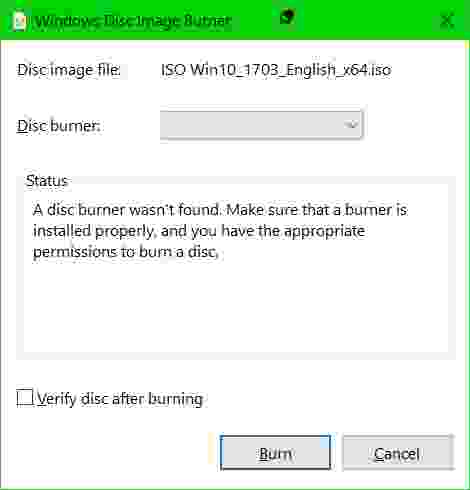

 Quote
Quote