New
#1
External Hard Drive not seen when connecting by eSata to USB 3 cable
I have a 1TB external hard drive (Medion HDDrive 2 GO) from 2010 that came with a Medion PC from Aldi which my family still use. It is equiped with an eSata connection and a USB2 connection. Both these work fine on the old Medion PC running Windows 10 Home 32bit. The eSata connection is much faster speed and I have a eSata to USB3 adaptor cable which works fine on the Medion PC.
I want to use this external drive of a newer PC that only has USB 2 and 3 connections. It works fine plugged into both USB2 and USB3 with the standard USB to USB cable.
But plugging the eSata to USB3 cable in nothing happens.
I have tried to see if I can get a driver from Medion but the unit is not listed on their web site.
Also have tried to see if I can get a driver on the internet and did install one that looked hopeful but did not help.
Attached are images of the showing the drivers in use on the Medion PC (Windows 10 Home 32 bit) when connected by USB to USB cable and eSata to USB cable.
Also attached is image of driver in use on newer PC (Windows 10 Pro 64 bit) when connected by USB to USB cable.
Older Medion PC says when connected with eSata to USB cable that External Hard Drive is a ASMT 2115 USB device - disk drive (driver Microsoft 10.0.14393.0 21/06/2006)
and when connected by USB to USB cable as Hitachi HDS721010CLA332 USB drive (driver Microsoft 10.0.14393.0 21/06/2006).
On newer PC (Win 10 Pro 64 bit) when connected by USB to USB cable it says Hitachi HDS721010CLA332 USB drive (driver Microsoft 10.0.14393.1613 21/06/2006).
Any suggestions on how to get the eSata to USB3 cable connection for this externasl hard drive to work on Windows 10 Pro 64 bit PC?
Would it be possible to copy some how driver from older PC to new PC?
Many thanks for any advice.


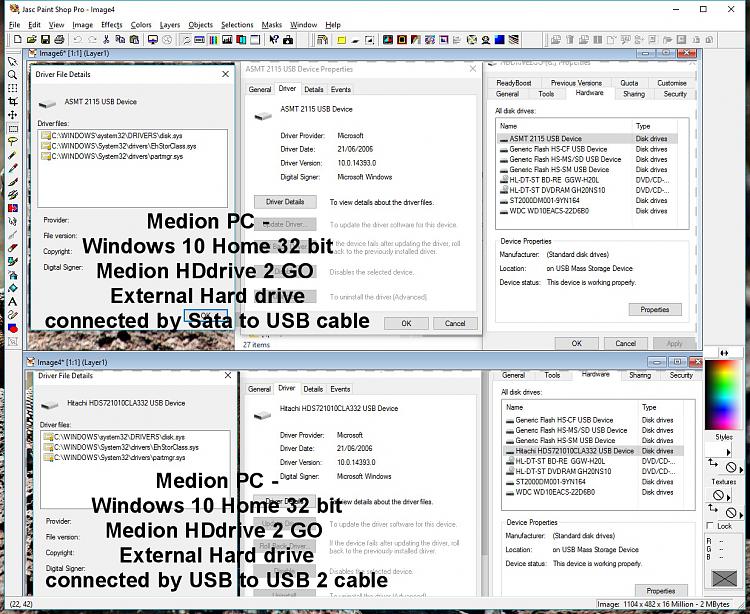

 Quote
Quote