New
#1
USB Device Descriptor Failed??
So this kept happening before and then it stopped being problematic for a while..unfortunately the issue has once again returned. In Event Viewer it says usbhci or something. When this issue occurs a few things happen:
- All USB devices cease to function until system is rebooted
- Network controller ceases to function
Event Viewer also shows an error (in System pane) for Kernel=PnP:
USBEHCI:Code:Log Name: System Source: Microsoft-Windows-Kernel-PnP Date: 12-Sep-17 1:02:45 PM Event ID: 219 Task Category: (212) Level: Warning Keywords: User: SYSTEM Computer: Kyle-PC Description: The driver \Driver\WudfRd failed to load for the device USB\VID_04E8&PID_6860&MS_COMP_MTP&SAMSUNG_Android\6&18f52f5f&1&0000. Event Xml: <Event xmlns="http://schemas.microsoft.com/win/2004/08/events/event"> <System> <Provider Name="Microsoft-Windows-Kernel-PnP" Guid="{9C205A39-1250-487D-ABD7-E831C6290539}" /> <EventID>219</EventID> <Version>0</Version> <Level>3</Level> <Task>212</Task> <Opcode>0</Opcode> <Keywords>0x8000000000000000</Keywords> <TimeCreated SystemTime="2017-09-12T12:02:45.418437100Z" /> <EventRecordID>14537</EventRecordID> <Correlation /> <Execution ProcessID="4" ThreadID="304" /> <Channel>System</Channel> <Computer>Kyle-PC</Computer> <Security UserID="S-1-5-18" /> </System> <EventData> <Data Name="DriverNameLength">67</Data> <Data Name="DriverName">USB\VID_04E8&PID_6860&MS_COMP_MTP&SAMSUNG_Android\6&18f52f5f&1&0000</Data> <Data Name="Status">3221226341</Data> <Data Name="FailureNameLength">14</Data> <Data Name="FailureName">\Driver\WudfRd</Data> <Data Name="Version">0</Data> </EventData> </Event>
A timeout occurred while waiting for the EHCI host controller Asynchronous Schedule to transition to the enabled state.Code:Log Name: System Source: usbehci Date: 12-Sep-17 12:59:17 PM Event ID: 3 Task Category: None Level: Error Keywords: Classic User: N/A Computer: Kyle-PC Description: A timeout occurred while waiting for the EHCI host controller Asynchronous Schedule to transition to the enabled state. Event Xml: <Event xmlns="http://schemas.microsoft.com/win/2004/08/events/event"> <System> <Provider Name="usbehci" /> <EventID Qualifiers="49153">3</EventID> <Level>2</Level> <Task>0</Task> <Keywords>0x80000000000000</Keywords> <TimeCreated SystemTime="2017-09-12T11:59:17.462532700Z" /> <EventRecordID>14488</EventRecordID> <Channel>System</Channel> <Computer>Kyle-PC</Computer> <Security /> </System> <EventData> <Data>\Device\USBFDO-3</Data> <Binary>000068000100000000000000030001C000000000000000000000000000000000000000000000000002109643000000006A1200005A12000010000000000000000000000013000000000000000000000000000000000000005174000003000000020000000100000011000000DE7B00000000000000000000100000000000000001000000000000000000000000000000</Binary> </EventData> </Event>

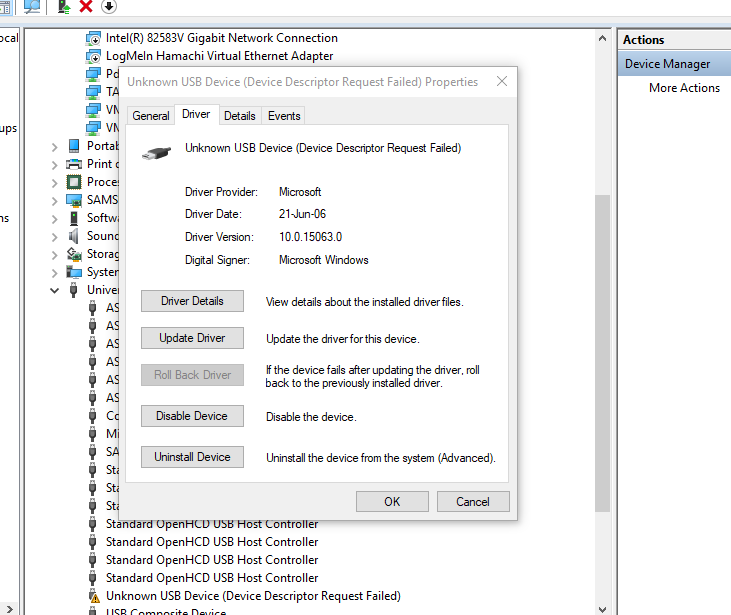
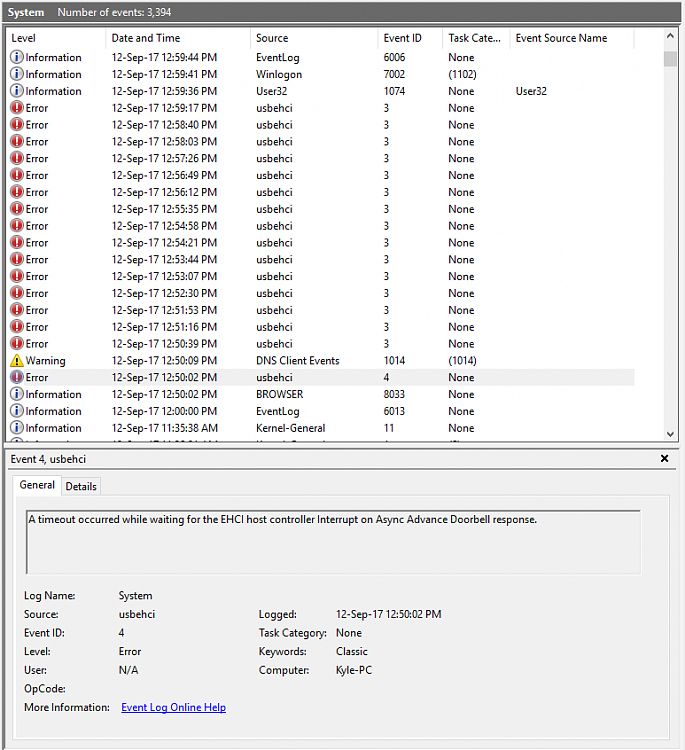

 Quote
Quote