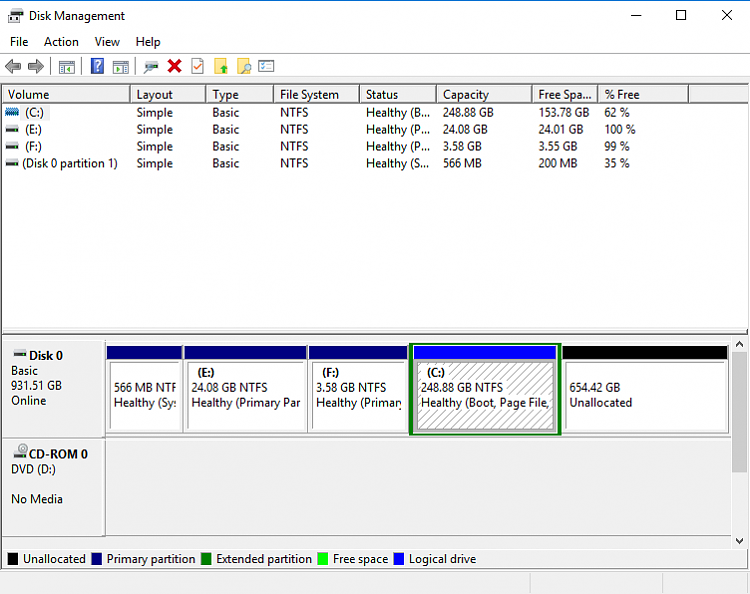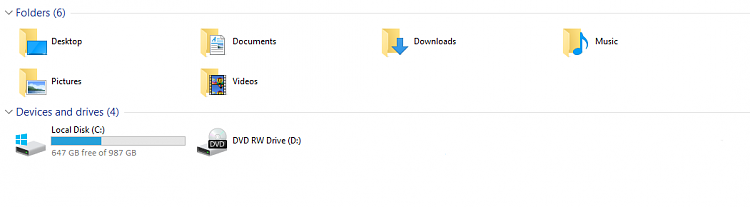New
#1
Reset Win10 Home, changed BIOS to enable USB boot, now have 3 drives
I just got done doing a Reset on my laptop, a Dell Inspiron 15 3567. I created a USB flash drive bootable and had to go into the BIOS to enable Legacy devices in order to get my computer to boot from a USB flash drive. Here's the link for the step-by-step I used to do this:
Boot from USB Drive on Windows 10 PC Windows 10 Installation Upgrade Tutorials
My computer is now back to normal...except that I now have the following drives:
1. Local Disk (C:\) 209GB free out of 248GB
2. DVD WR Drive (D:\) DVD Rewritable Drive
3. Local Disk (E:\) 24GB free of 24GB
4. Local Disk (F:\) 3.55GB free of 3.57GB
Drives E:\ and F:\ have important system files and folders on them, though I can't see them. I have File Explorer set to show all hidden files and folders on all drives, but nothing shows up.
How can I consolidate all the files and folders on E:\ and F:\ onto C:\ so I can remove them? Is there a disk utility I can use for this?


 Quote
Quote