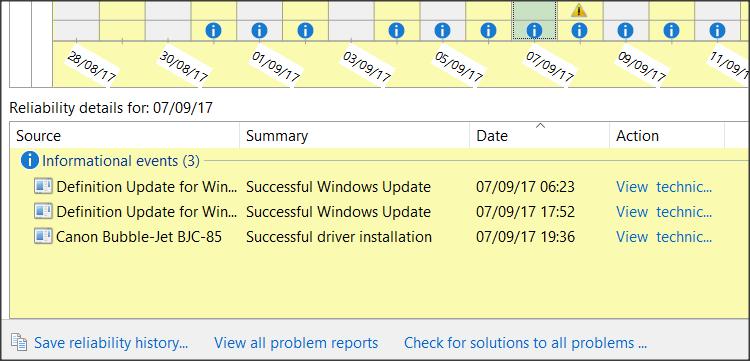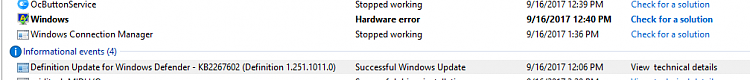New
#1
Mystery of the "sometimes" driver (sometimes works, sometimes not)..?
I have this old-ish Midi interface.
The last driver was a windows 8 driver. So, I restart in unsigned driver mode and browse manually to the driver. I made alterations in the .INF file so Win10 would be happier.
Win10 loads it up but complains. So a bit sad I do a normal reboot. To my surprise, the driver has installed and the Device Manager shows the right name!! Great, it seems to have worked.
Then a few days later, it goes back to "unrecognized device". So I do the same procedure again and it complains but works! Then I use it happily for a few days, even rebooting into normal mode, and it works. But after a few days it goes off again!
This is really weird. Any advice?
(1st image - not working) (2nd image - it works!)


 Quote
Quote