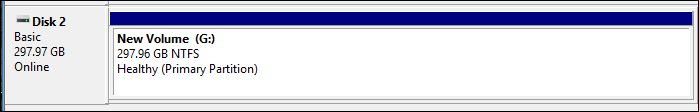New
#1
Merge 3 partitions on exVista recovered Hard Disk - for storage only
I recently recovered the "Samsung" Hard Disk (HD) from my old Vista Laptop [RIP], and want to use it as a general "Temporary Admin/Work Folder", that is, NOT for archival purposes.
The HD is currently sitting in a "Winstars Communicator D3" USB 3.0 HD Docking Station, after having just completed a series of Formats to "clean" all files from the 3 partitions on the HD (and yes, I did recover the files I wanted to keep first).
This is how the three Alpha assigned partitions appear now (* note that the Recovery Partition/Volume also seems to be available for this merger exercise - see below)
I want to merge all three HD Partions - (J: ) (K: ) and (L: ) into a single partition, with one main "Temporary Work" Folder, and with its own assigned Drive letter.
Advice please - how to achieve a merger of the 3 partitions?*
I'm curious to know if there are any valid reasons why I cannot/should not include the Recovery Partition volume (about 20GB) in the merge, to finish up with a *merger of all 4 partitions?
Cheers,
Tony (yes, I am still in the land of the living - soon to be in Somerset too, I hope)



 Quote
Quote