New
#1
Hardware Reserved Memory issue, common fixes don't seem to have worked
Hey guys,
I have the seemingly common Hardware Reserved Memory issue, wherein I have 32GB (4x8) of RAM installed, but the system is reserving 8.1gb.
System specs:
Windows 10 Enterprise, 64 bit
Motherboard: MSI x399 Pro Carbon, CPU is Threadripper 1950x
RAM: G Skill Trident Z 32GB (4 x 8), F4-3200C16Q-32GTZR
I've tried some of the common fixes for this issue, such as forcing a pagefile dump at shutdown, making sure the maximum memory option is unchecked in the Boot tab of msconfig, and making sure the RAM is installed into the proper channels as indicated by the motherboard manual. BIOS is latest version.
I will note that I have been unable to find any settings on my mobo BIOS that is/is not allocating memory, memory remapping, allocation to my GPU, etc., nor could I find anything to that effect in the manual of the motherboard. I'm not sure how relevant this is but some online posts have shown this could be an issue. Going into Device Manager and sorting by memory resource usage does show my GPU at the top of the list:
CPU-Z shows all four slots with identical settings:
Going into BIOS shows this; all four sticks are detected, but only 3 are usable/included in the DRAM.
Any help would be appreciated, thank you!

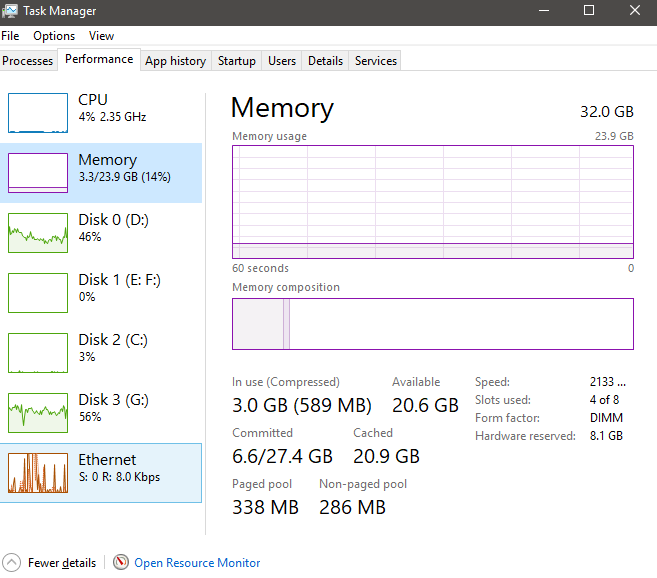

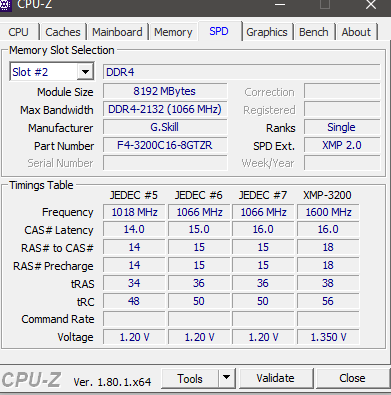


 Quote
Quote