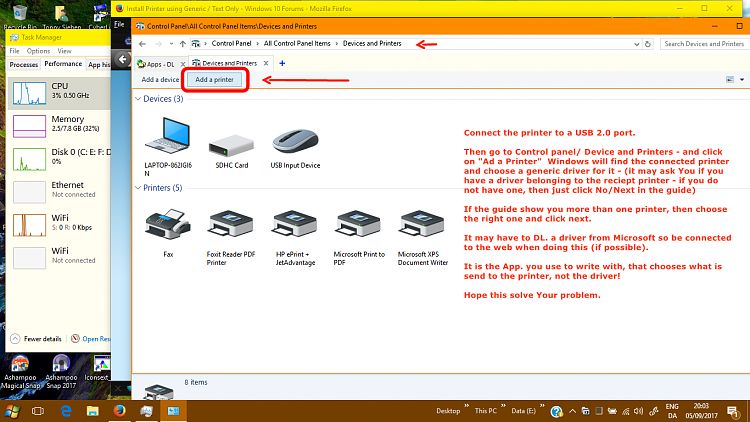New
#1
Install Printer using Generic / Text Only
We have receipt printers which connect via parallel port. We are changing to newer printers which connect via USB port. Because of an important application (from our Application Service Provider), the receipt printer needs to use the Generic / Text Only driver (which also becomes the printer name when it's selected).
We have not found the magic formula to get the new printers to work.
I have not found a way to print to the printer outside the app.
If I run a command prompt:
print /d:"Generic / Test Only" [path]\test.txt
I get:
Unable to initialize device Generic / Text Only
If I run a command prompt:
print /d:USB001[path]\test.txt
I get:
Unable to initialize device USB001
where USB001 is the (only) Virtual Printer Port for USB and assigned to this printer.
Things that have worked (all the computers are Windows 10 Pro 64):
One computer does work:
I didn't set this one up but my understanding is that they:Left the parallel port printer installed with the Generic / Text Only driver.Other computers we've tried don't seem to work:
Disconnected the parallel port.
Connected the new printer to a USB port.
Changed the printer properties to use the USB00n Virtual Printer Port for USB.
and that was all .......
Best case is that we've been able to get the printer to "act like" it's printing mechanically but there's no ink on the paper. (Multiple computers, multiple printers, multiple print cartridges).
Usual case is that we can't even get it to do that!
I'd sure like to be able to test the printer OUTSIDE the app because using the app is inconvenient and requires at least one other person.


 Quote
Quote