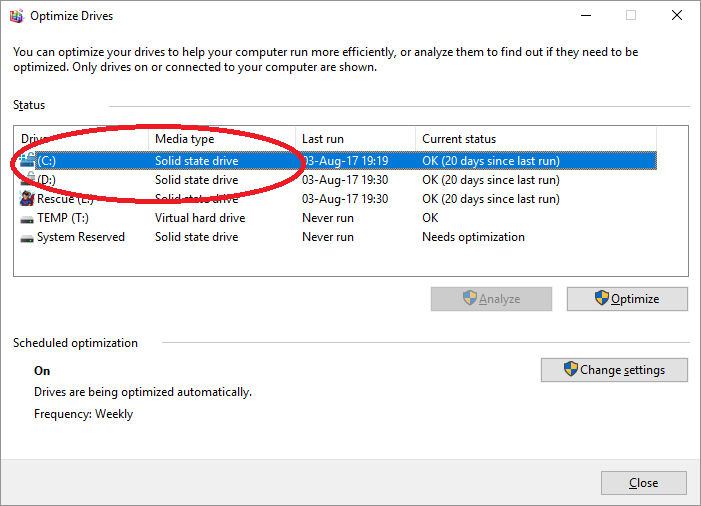New
#1
Trim a New SSD?
Several months ago I replaced my system disk with an SSD.
NowI just installed a Sandisk 240g to replace an old HDD data disk on build 1703. I initialized and formatted it using Minitools Partition Magic as a GPT disk and copied my the data from the HDD to the new SSD. The system works faster but I wonder do I need to 'trim' it. I tried the TRIM command I have read about but I got a message saying that command was not recognized. Should I be worried? Do I need to do anything in addition to what I have done?
Thank you.


 Quote
Quote button and search for defragment and optimize drives. You'll see this screen:
button and search for defragment and optimize drives. You'll see this screen: