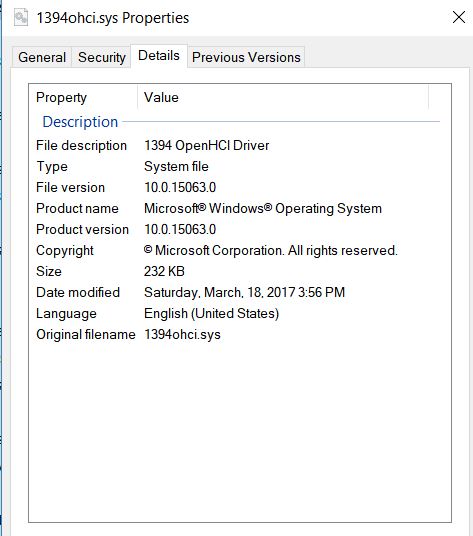New
#1
1394 (Firewire) Driver
I have a PCIe Firewire card installed in my desktop as my recording studio interface unit uses Firewire and USB 2.0 (MOTU 896Mk3 Hybrid). My new desktop does not have a USB 2.0 port on the rear I/O panel and the interface unit does not work well with USB 3.0 ports so I'm using the Firewire port and it is working perfectly.
A question, on older OS' we used the "Legacy" Firewire driver, rather than the default Windows installed driver, for recording studio interface units as it was the most stable and no dropouts. With my new system, I installed the Firewire card and let Windows install a driver. Windows installed "Texas Instrument 1394 OHCI Compliant Controller", driver version 10.0.15063.0 with a date of 6/21/2006 which sounds like it installed the "Legacy" driver. However, I can't find any reference to this driver and whether it is the "Legacy" driver or not. Anyone have any info?



 Quote
Quote