New
#1
Why does MP3 player sound better than computer?
I have an old MP3 player that I bought around 10 years ago, and have been copying songs to it from my laptop. Then I hook an audio cable between its headphone jack and the "audio input" on my home stereo. It sounds good!
Lately, I hooked up my laptop to the stereo the exact same way using the same audio cable. I noticed that the music doesn't sound the same when doing it that way. The louder, or more climatic parts of the songs actually do sound louder and have more "punch" when played through the MP3 player. But when played through the laptop, the sound is more flat throughout. I believe this is relating to the "dynamic range" if I understand the term correctly. Not sure why it would be different if both devices have their own volumes turned all the way up, and I'm using the same audio cable and am playing the same music file.
Are there settings in the computer that can be adjusted to get the actual dynamic range of a song when playing it from my laptop? I'm using Windows 10.


 Quote
Quote
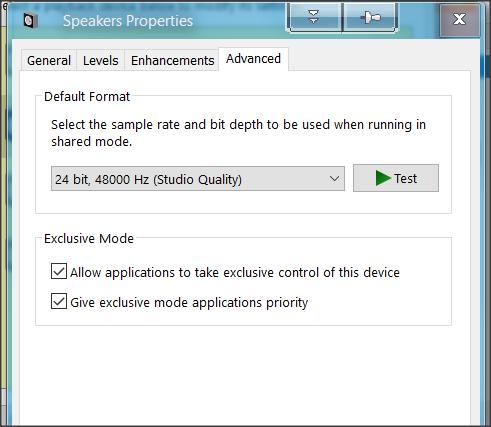

 Sound is analog once it leaves a speaker.
Sound is analog once it leaves a speaker.