New
#1
Bluetooth Drivers not working! Code 43 on,off,on,off every 5 seconds
Pc Build
Mother board: ASUS STRX z270e Gaming 1151
CPU: Intel i-7 7700k
CPU Heatsinc: CoolMaster Hyper T2 Cooler
Ram: 2x 8gb Gskill RGB D4 2400
PSU: EVGA Supernova 850 Gold2 80g
GPU: EVGA GTX 1080 Ti FTW3 11gig
SSD: 500gb Samsung
HDD: 2x 1tb WD black
Operating system: Windows 10 x64
Problem Description:
As stated in the title, my Bluetooth device is not working properly. However, this case is really odd? It works fine if I uninstall the updated drivers (That is the driver that is most recently released: 'Qualcomm Atheros QCA61x4A Bluetooth 4.1"). When I uninstall the aforementioned driver, windows install the basic driver for it and it works for a while. After a while windows realizes that it is not up to date, and then updates the driver to the most recent again and it stops working. Here is how it looks while it is working:
It's behavior while not working is odd and it's hard to google or search this description because it is not an ordinary code 43 thing. While it is up to date and not working, in device manager the Bluetooth driver goes from having the error exclamation point to not having it over and over and over again. like it's flashing on and off. It's always the same error of 43. Screen shots below:
Keep in mind both of these screen shots were taken literally 5 seconds from one another. And it switches back and forth over and over like that.
Things I have tried myself:
Uninstalling and reinstalling the device
Manually updating the driver
Checking windows files integrity

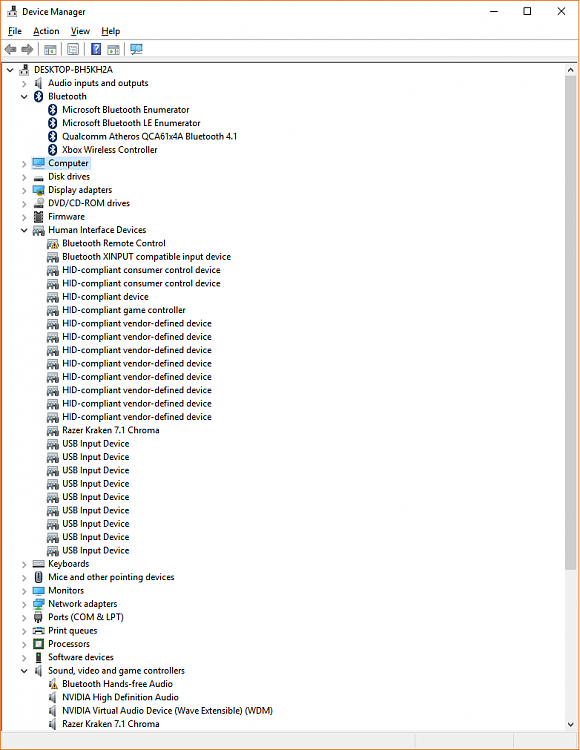
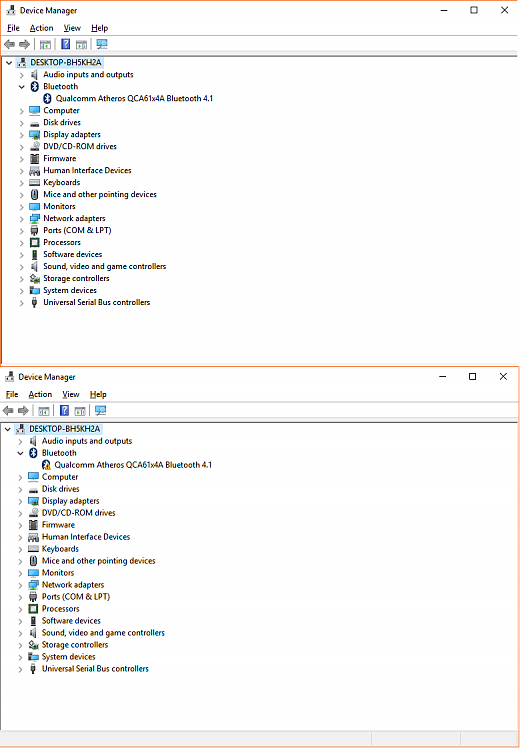

 Quote
Quote
